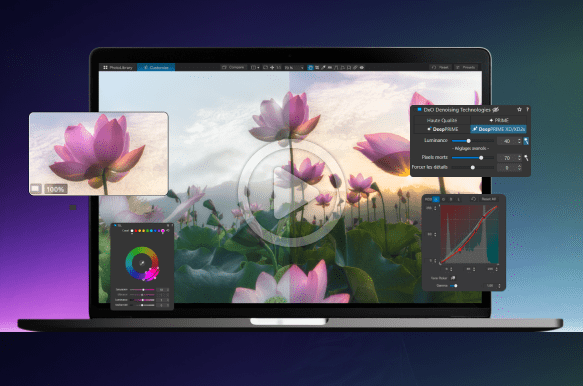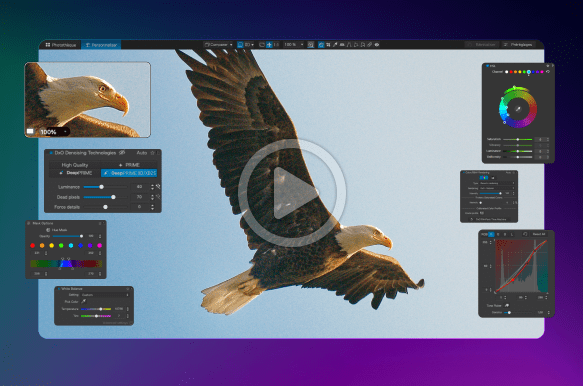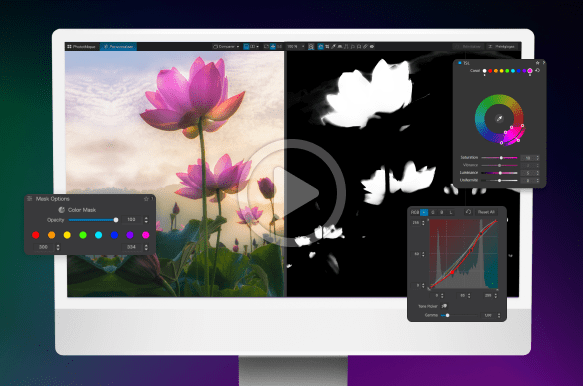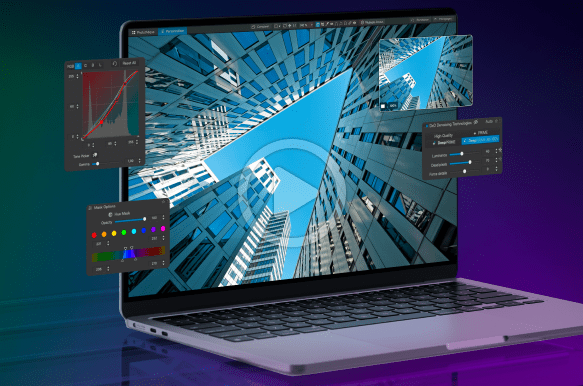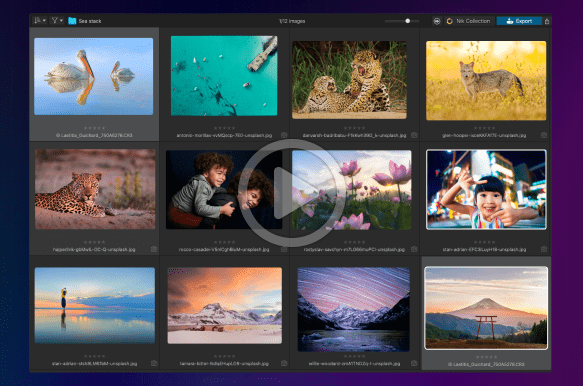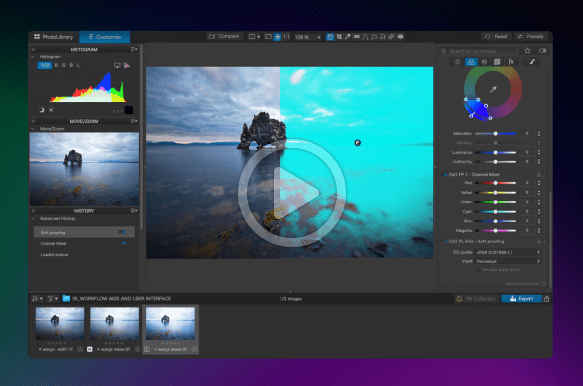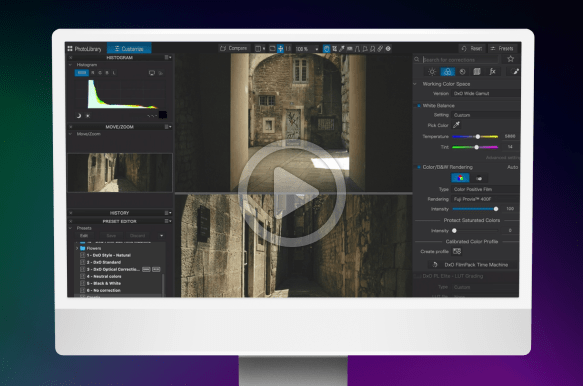DxO PhotoLab 8
学习与支持
DxO PhotoLab 8
一切服务于编辑
探索教程视频、详细用户指南等等。
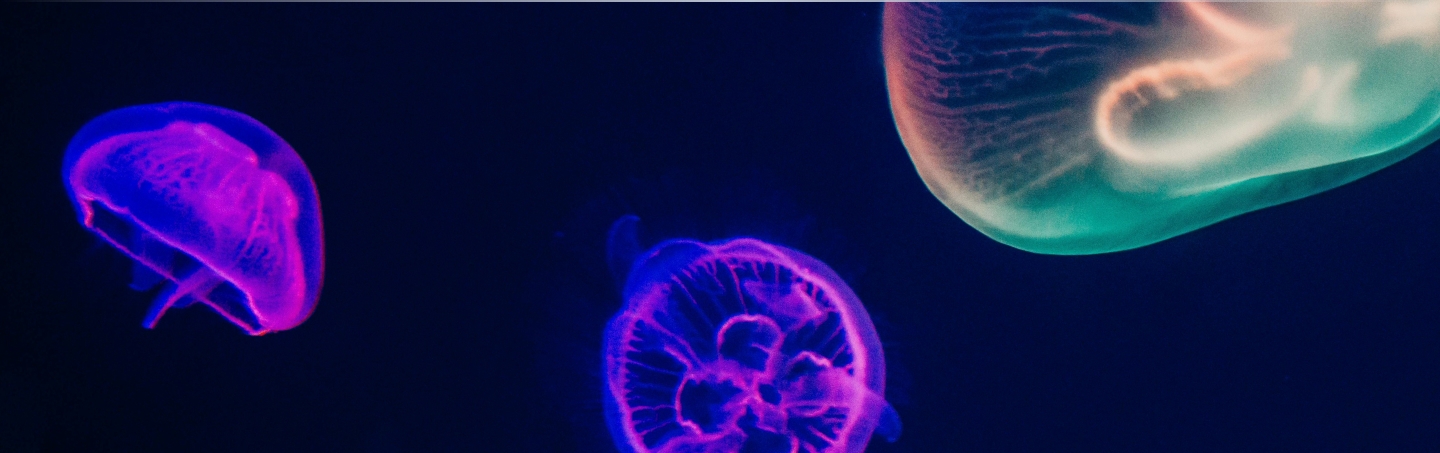
用户指南
DxO PhotoLab 8
需要帮助吗? 查看我们的在线详尽用户指南。
答疑
解惑
我可以在多少台计算机上安装 DxO PhotoLab 8?
DxO PhotoLab 8 可以在总共三台个人计算机上激活,但不能在多于一台计算机上同时运行。 您可以使用同一许可证在 Mac 和 PC 上进行安装。
我相机拍摄的 RAW 文件能兼容 DxO PhotoLab 8吗?
DxO PhotoLab 8 可与所有热门制造商的多款相机和镜头组合兼容,包括佳能、尼康、索尼、宾得、徕卡、松下、奥林巴斯/OM SYSTEM、哈苏等等。 然而,由于每个 RAW 文件都独立对应拍摄它的相机型号,它必须存在于我们的数据库中,方能被兼容。 因此,最新的机型在发布后的几周内可能无法使用。 您可以在此找到兼容相机和镜头的完整列表。
DxO PhotoLab 8使用起来复杂吗?
DxO PhotoLab 8 是一款包含海量工具和技术的强大软件,因此需要一个学习过程。 如果您已经在使用端到端 RAW 照片编辑软件,那么应该不会对其设计和流程感到陌生。 如果你是新手,我们建议您查看上面列出的所有教程视频。
我已经有一个版本的 DxO PhotoLab。 我需要升级吗?
我们建议您升级到最新版本的 DxO PhotoLab。 版本 8 包含许多新功能,所有这些功能都列在全新功能页面上。 使用最新版本还可以确保其支持最新款相机和镜头。 此外,当版本 9 发布时,版本 8 持有者可获取特惠升级价格,将比购买全新产品实惠得多。 如果您拥有版本 7,请前往您的客户账户查看我们为您准备的 DxO PhotoLab 8 特惠升级价格。
试用版是否有任何功能缺失?
不需要。 您的 DxO PhotoLab 8 试用版可像付费版应用程序一样运行——无水印、无工具或技术缺失、不限制您可以处理的文件数量。 我们想让您充分体验它的优势,您可享有 30 天试用期。

开始您的
免费试用

30 天

访问所有功能

无需现在提供付款信息
*您的电子邮件地址将仅用于向您发送有关 DxO 和 Nik Collection 软件的信息。