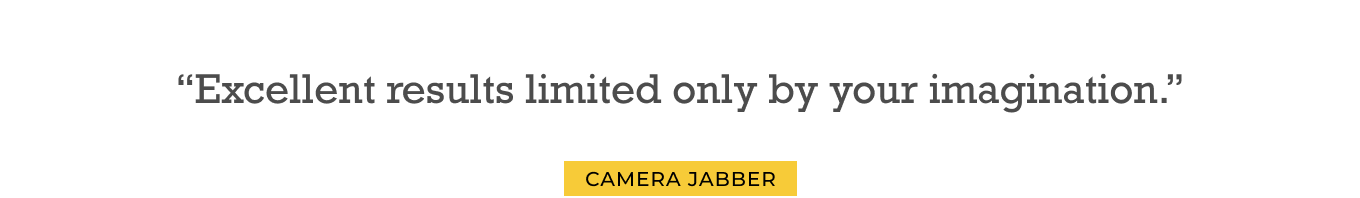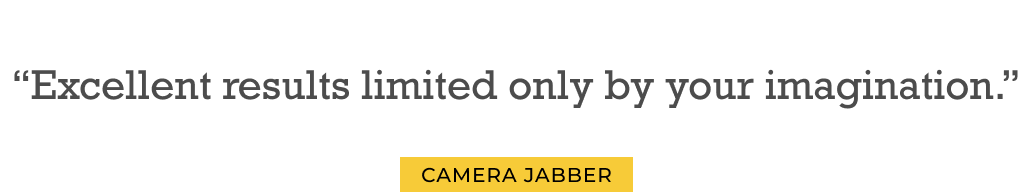Nik Collection 8
expands Photoshop’s photo editing potential with a host of new tools and features

NIK COLLECTION 8
LIVE IN
COLOR
DREAM IN
BLACK &
WHITE
Photo editing plugins
that unlock your creativity
in Photoshop, Lightroom
Classic, and more.
DxO is proud to announce the release of
Nik Collection


“With Nik Collection 8, we wanted
to enhance both creativity and efficiency.
We’ve reimagined the Photoshop workflow, making it easier than ever to apply powerful effects, refine local adjustments, and move seamlessly between plugins”
NEW IN NIK 8
Smarter masking, seamless plugin
integration
Photographers can now import Photoshop selections directly into Nik Collection plugins, enabling deeper, more precise local edits. Additionally, masks can be shared across plugins using the updated Local Adjustments panel, ensuring consistency and control throughout the editing process.
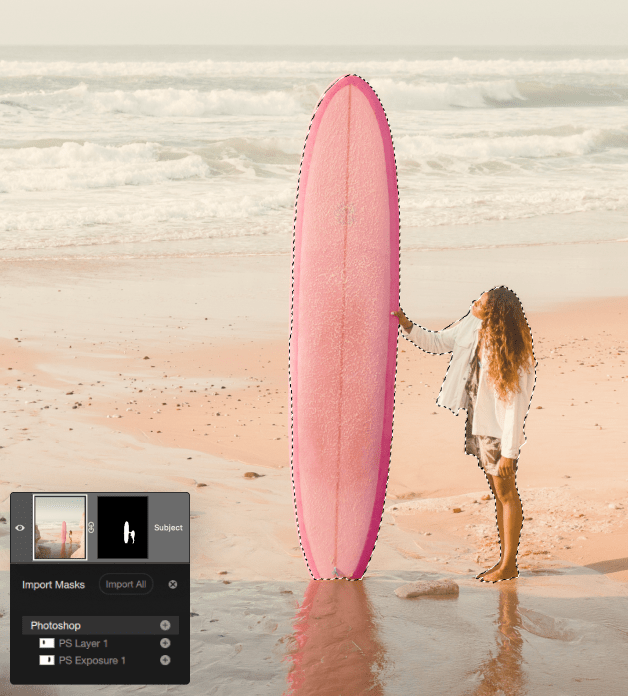
NEW IN NIK 8
Smarter ways to return to Photoshop
Thanks to the upgrades in version
- Convert edits into a Smart Object for non-destructive flexibility;
- Apply changes to the current layer or create a new layer;
- Generate a layer with a mask, giving you ultimate control over the final output.
And now, thanks to the new Send to Photoshop as Layer feature, you can test multiple creative variations within Nik Collection and have them ready to go when you return to Photoshop.
NEW IN NIK 8
Send edits
as Layers to Photoshop
You can now send your Nik Collection edits directly to Photoshop as a new layer while continuing to work inside Nik Collection. This allows users to test multiple ideas for an image without breaking their creative flow, and have all of their edits immediately at hand once back inside Photoshop.
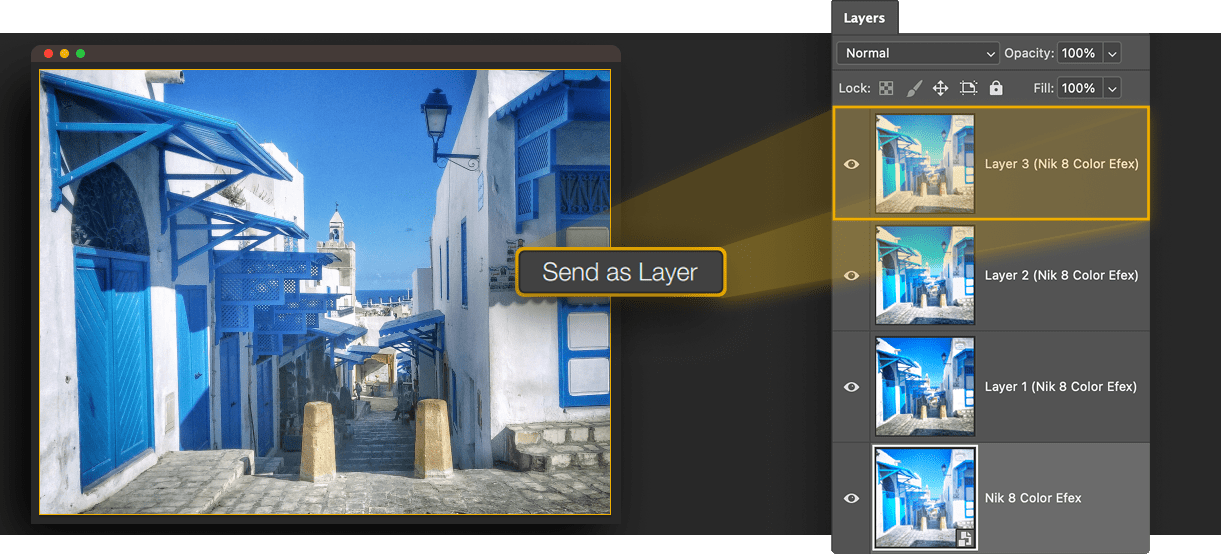
NEW IN NIK 8
A new Photoshop experience:
Custom panel, instant access
One of the most transformative features in Nik Collection
- Launch any Nik plugin instantly;
- Choose which plugins appear in the panel;
- Control layers and masks directly from the panel.
Whether you’re applying creative effects or making detailed local adjustments, the new panel keeps everything within easy reach.
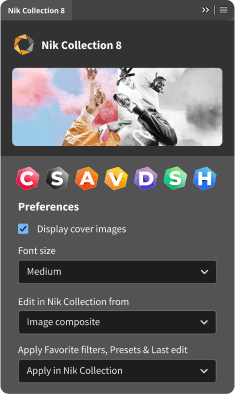
Nik Silver Efex: Better than ever
for black-and-white photography
Version
- Color Reference Image: View your original color photo side-by-side to guide tonal and filter adjustments
- Streamlined Interface: Matches the layout of Nik Color Efex and Nik Analog Efex for a unified editing experience
- Intelligent Presets: Only relevant filters are shown after applying a preset
- Advanced Local Adjustments: Apply ClearView and Selective Tones locally
- New Filter Looks: Choose from a variety of curated styles for every filter
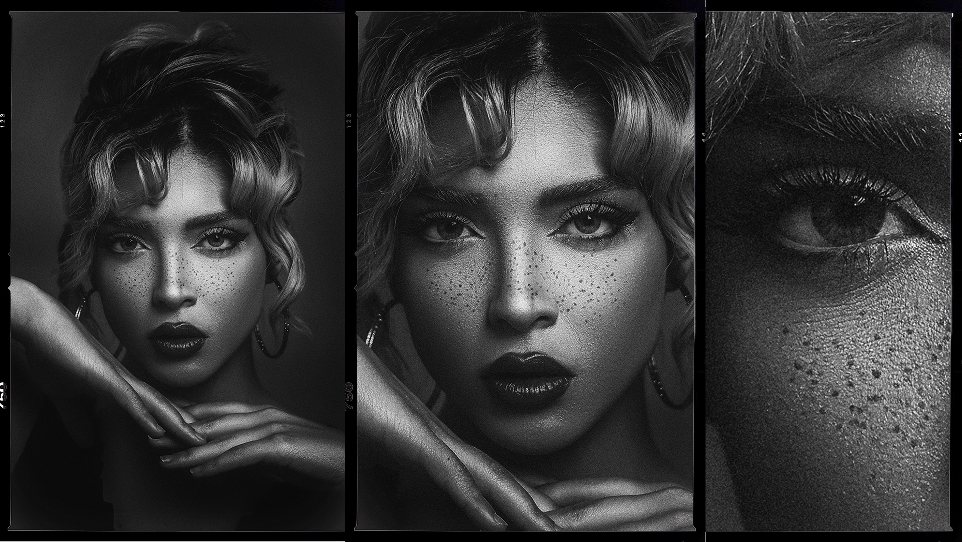
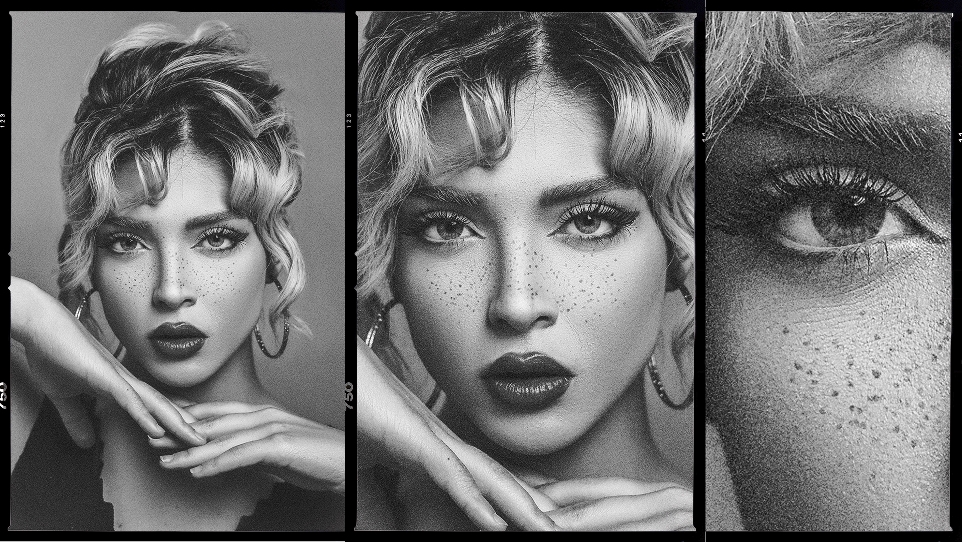

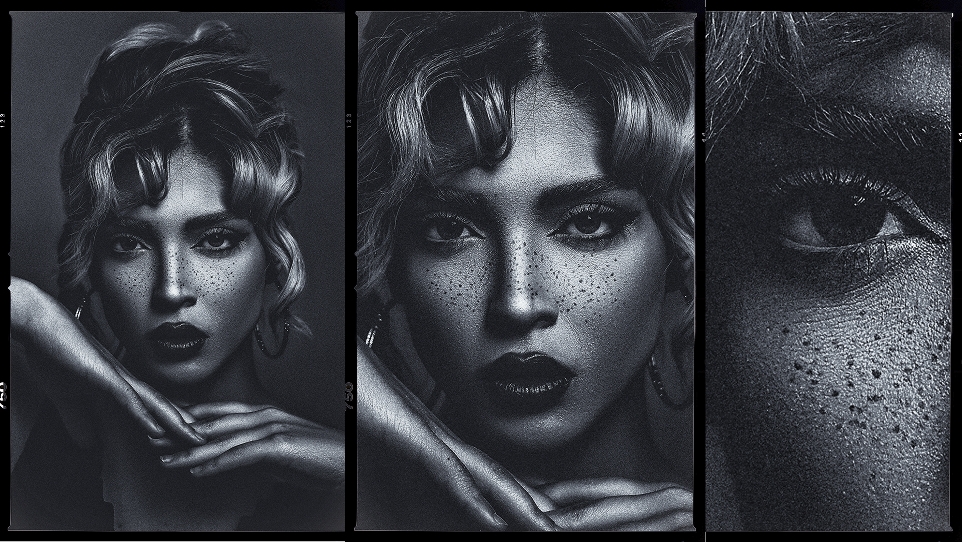
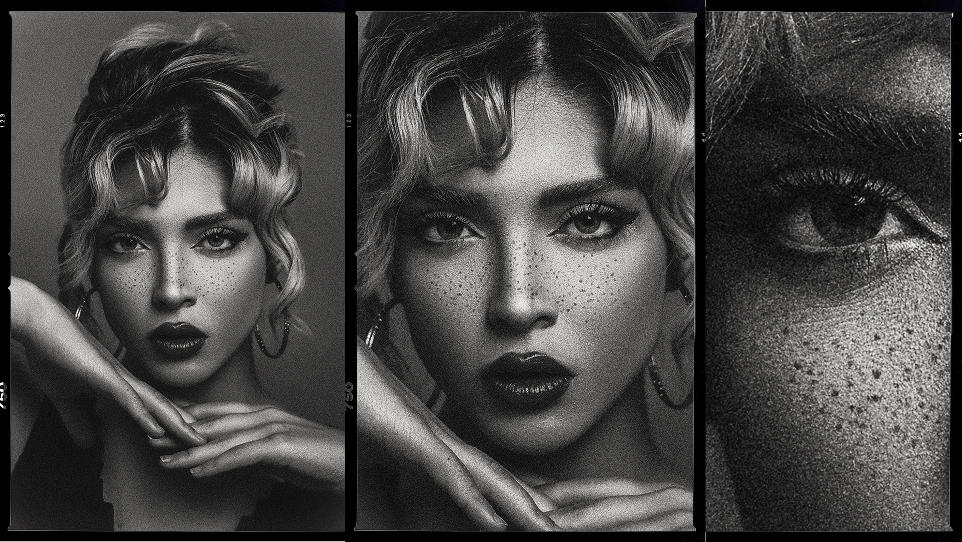
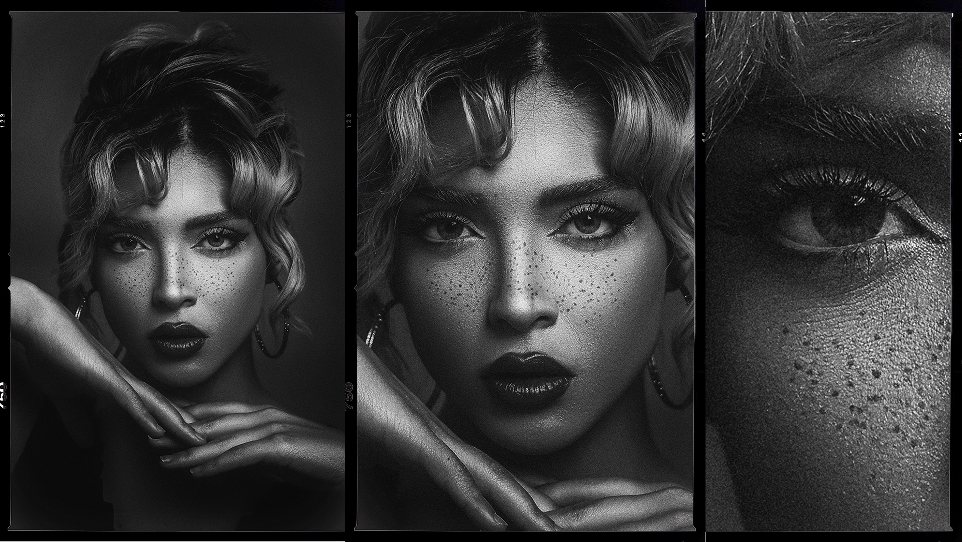
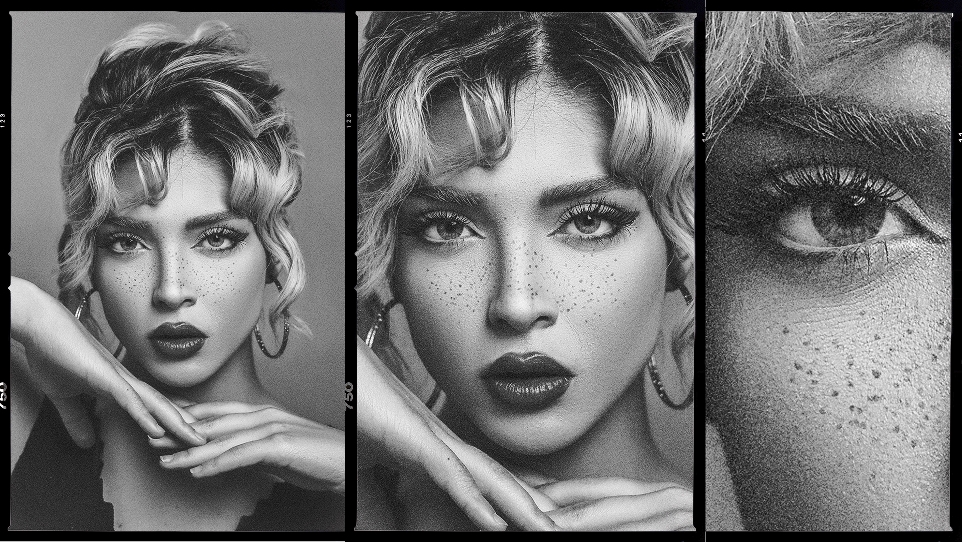

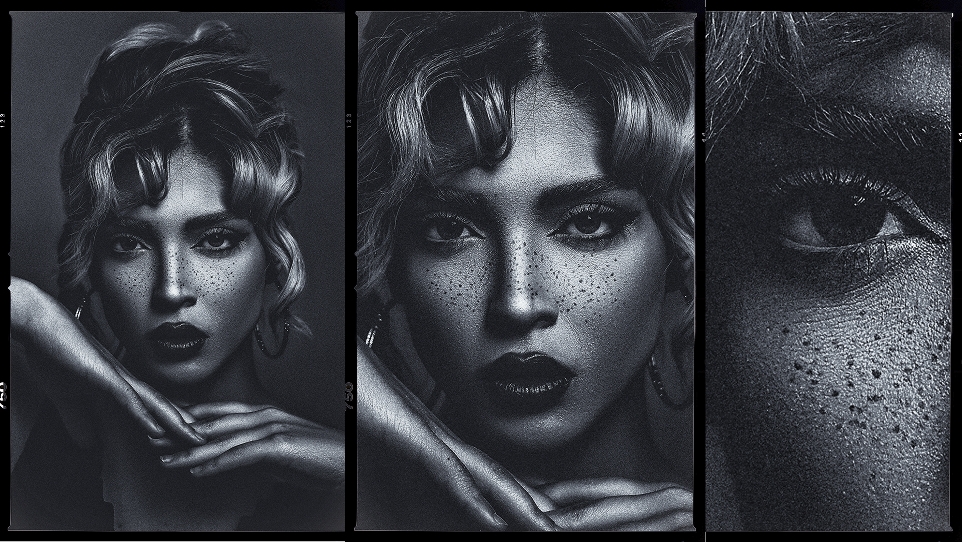
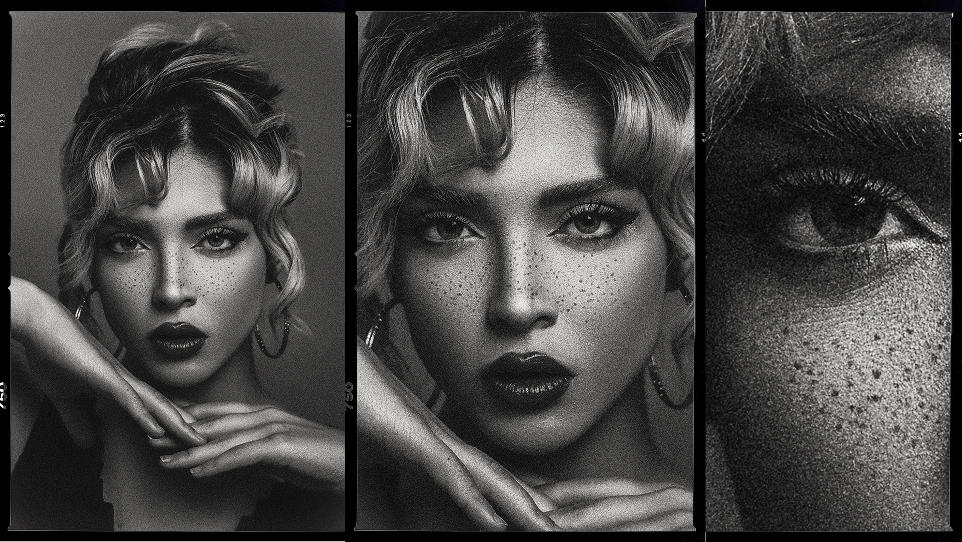
NEW IN NIK 8
Color Masks in Nik Color Efex
for ultra-precise edits
Precision editing in Nik Color Efex takes a leap forward with the introduction of Color Masks — also available throughout the plugin suite. Simply click on a target color, adjust the tolerance range, and start refining your edits with unrivaled control — ideal for nuanced color grading and stylization.
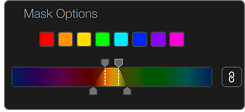
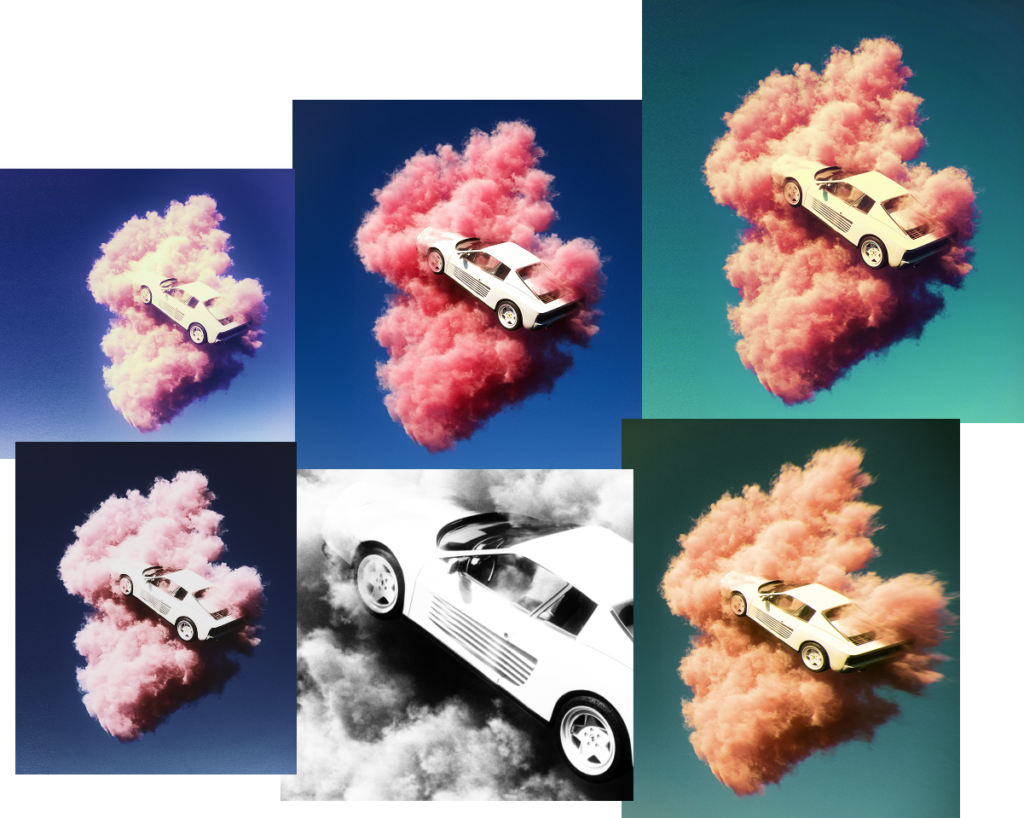
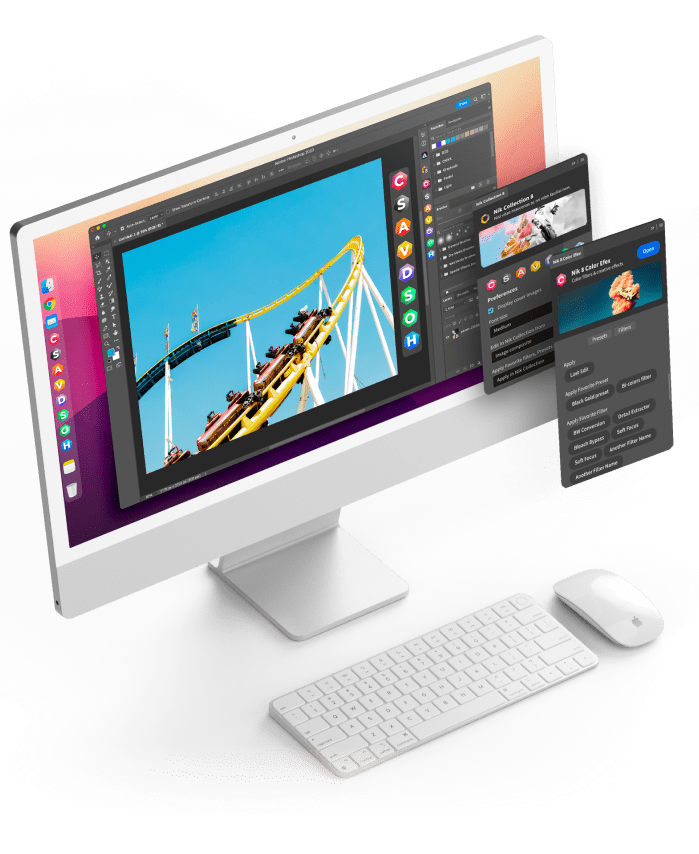
NEW IN NIK 8
Workflow
boosts
For those working at speed, the Quick Export feature has been upgraded. The button has been updated so that TIFF options are now instantly accessible, and configurations can be tweaked on the fly without navigating menus.
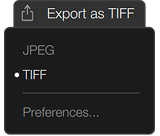
Elevate Your Editing with
Nik Collection 8
Nik Collection