U Point™
The smarter way to make local adjustments
From brightening faces in treasured portraits to darkening the sky of a dramatic landscape, local adjustments are a vital part of producing quality photos that are exactly as you imagine them.
In traditional software, making them is tricky and imprecise. With U Point™ local adjustments, that’s no longer the case.
Rather than ‘global’ adjustments that affect an entire image, local adjustments mask off just small elements within the frame. Traditionally, these need to be made with selection tools. You outline the area you want to edit, then make the changes.
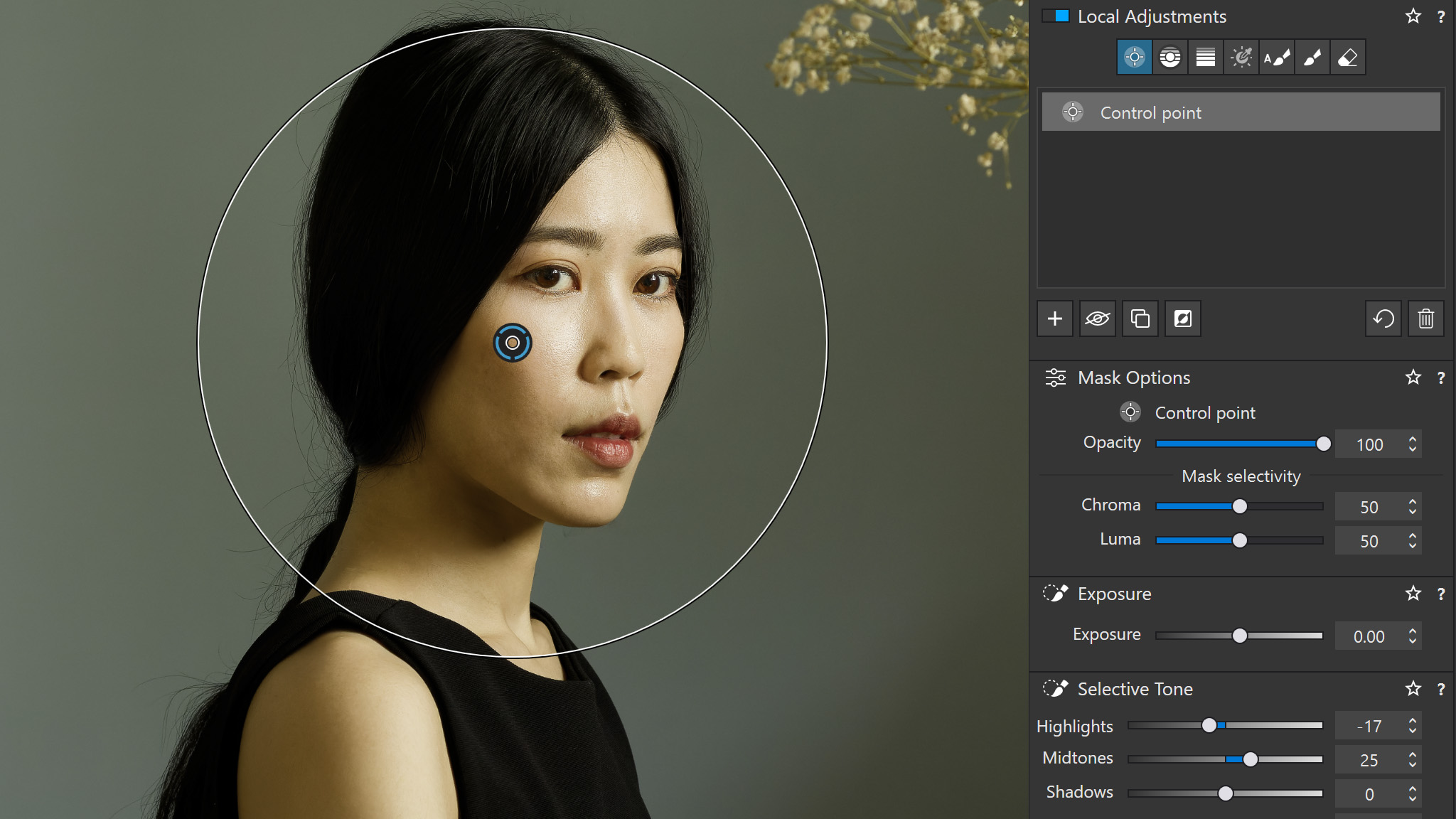
But without expertise,
If you’ve ever tried to use magic wands, freehand lasso, and pen tools or make selections using channels, you’ll know all about it. Even with lots of skill, some situations are impossible to mask accurately.
There had to be a better way, and in the early 2000s, Nils Kokemohr (founder and former CTO of Nik Software) and his team of engineers invented it. U Point is a revolutionary, award-winning technology that makes selections with incredible precision based on just a simple mouse click.
After DxO purchased the Nik Collection from Google, we redesigned and upgraded U Point™ technology so it could be used on RAW files.
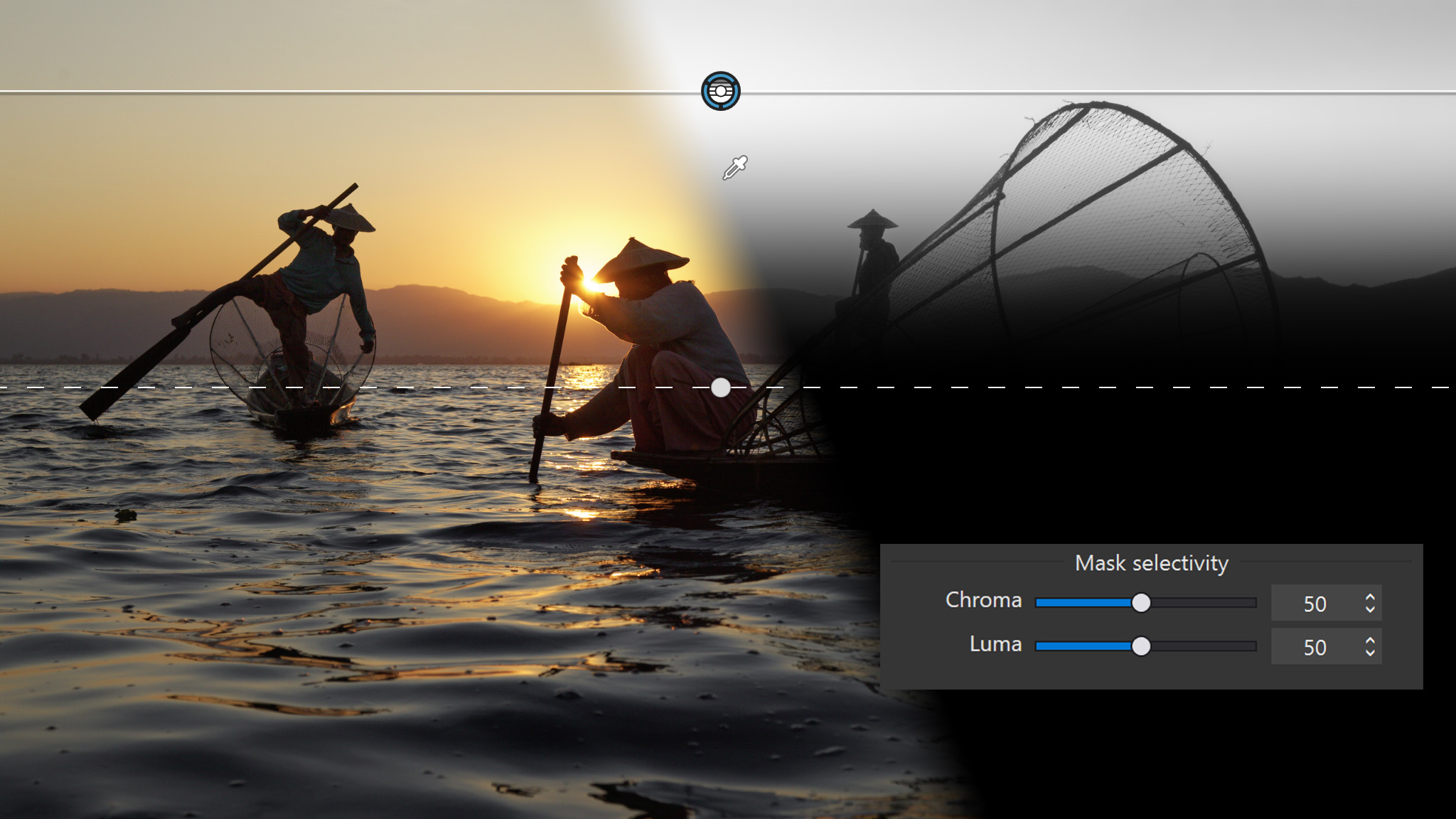

How U Point™ works
The U Point tool literally lets ‘you point’ to the part of the image you want to edit. A single click, for instance on the skin tone of a portrait, identifies those colors and tones as a reference point, called a Control Point or Control Line. This radius of the area around the Control Point can be fine-tuned. Similarly, Control Lines can be altered in width and angle to cover different regions of the image.
Once these reference points are created, the U Point algorithm identifies the pixel’s characteristics in terms of color channel value (red, green, and blue), hue, saturation, and luminance.

But that’s not all
U Point technology also analyzes the appearance of the surrounding area in the photo to distinguish between similar pixels based on their color and texture. Hues and tones are grouped into the area to be adjusted based on this analysis.
Two separate
- address multiple issues with a variety of specific adjustments
- add redundancy: since similarities are analyzed in every Control Point and Control Line placed within your image, the engine is able to distinguish one reference pixel from another and figure out how similar they are
- select areas that are non-circular in shape more easily
- expand the selection to include slightly darker or lighter reference points
- identify different reference pixels on different objects.


Learn more about U Point™
The technology of U Point has made highly accurate local adjustments possible in seconds – but best of all, it’s all usable within PhotoLab’s regular RAW editing workspace, so there’s no need to exit the software.
Not all RAW workflow packages make it this easy! Check out all of the elements that you can manipulate with U Point:
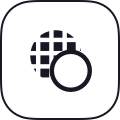


Start your
free trial

30 days

Access to all features

No payment details required
*Your email address is only used for information about DxO and Nik Collection software. Learn more about your rights and how we manage your data.
















