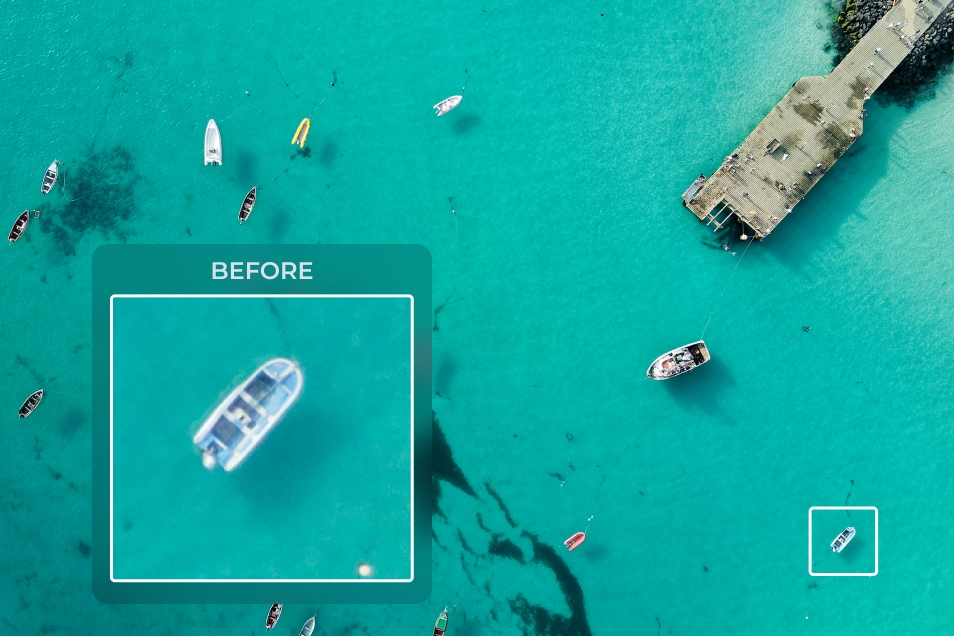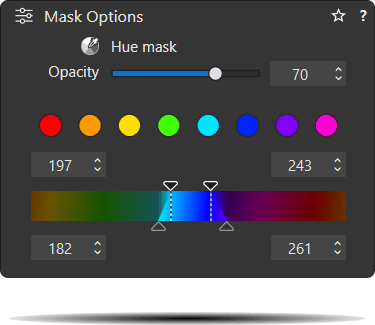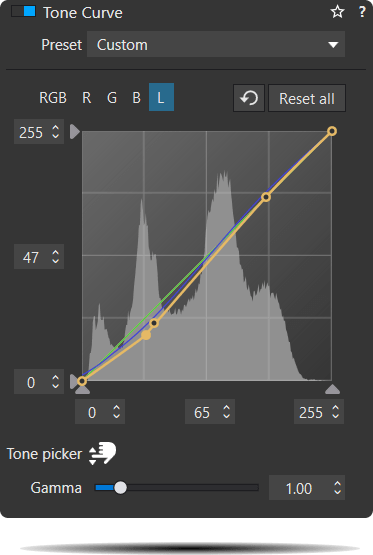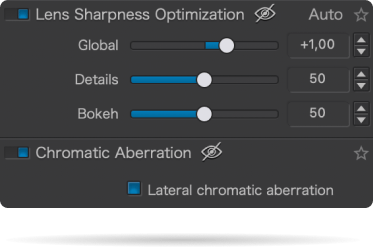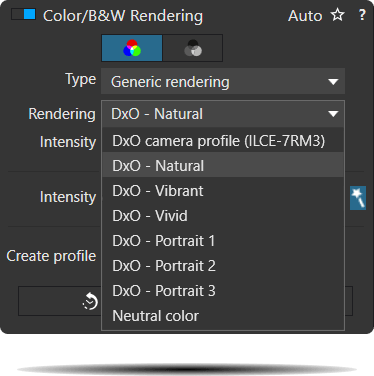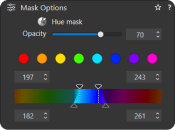
DxO PhotoLab 8
What’s new
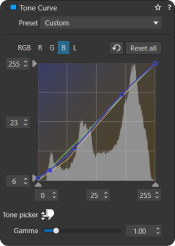
DxO PhotoLab 8
RAW photo editing at its finest
New in version 8.5





Step into the future with new DeepPRIME 3
DxO’s legendary denoising and demosaicing engine just got an upgrade.
Free yourself from the limitations of
your camera’s ISO when photographing.
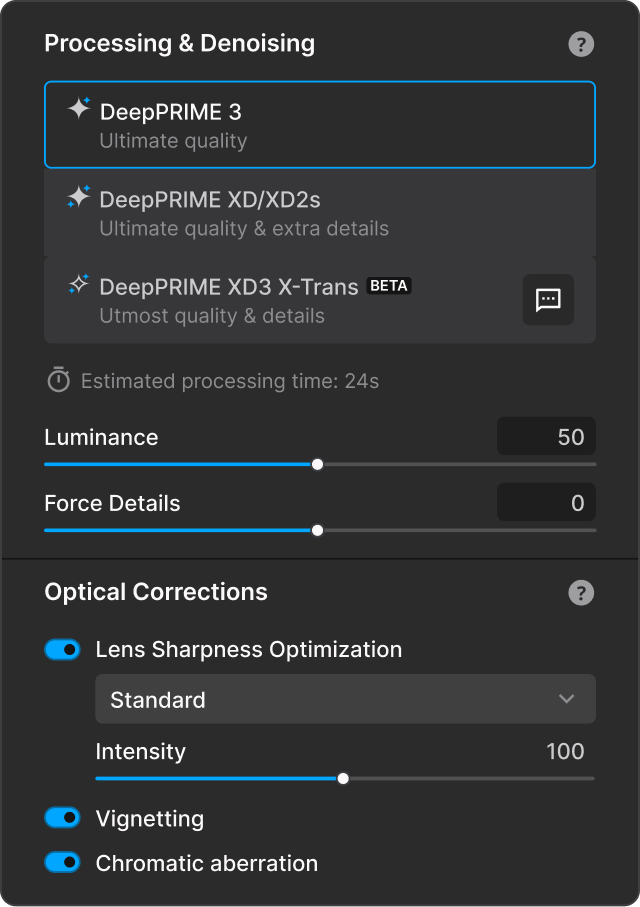



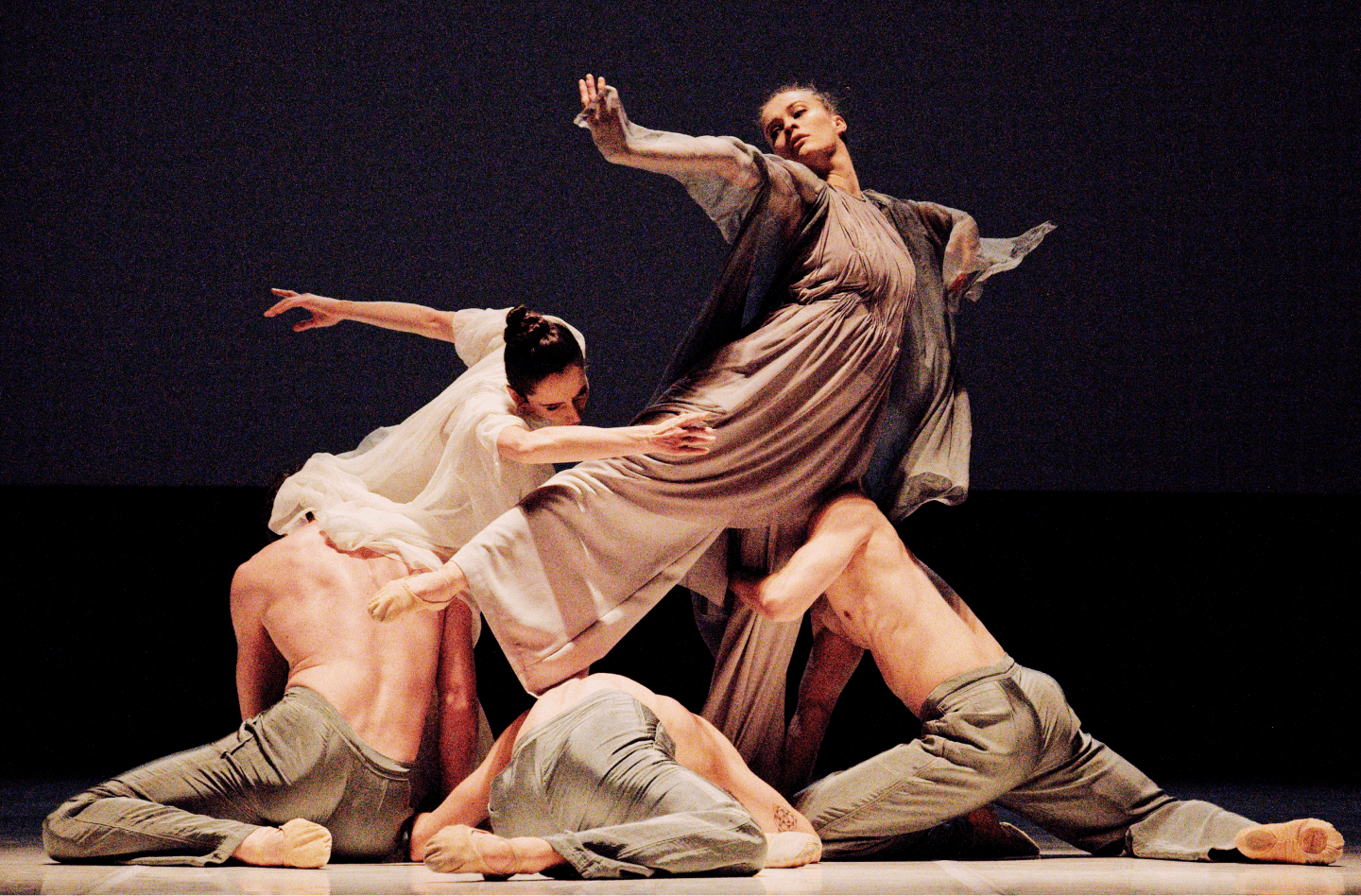

Discover DeepPRIME XD3 X-Trans Beta
Get exclusive access to the next generation of noise reduction and detail extraction for Fujifilm X-Trans sensors.
Achieve the true image quality of your Fujifilm camera.
*At this stage, the fifth generation of X-Trans sensors is not yet supported.
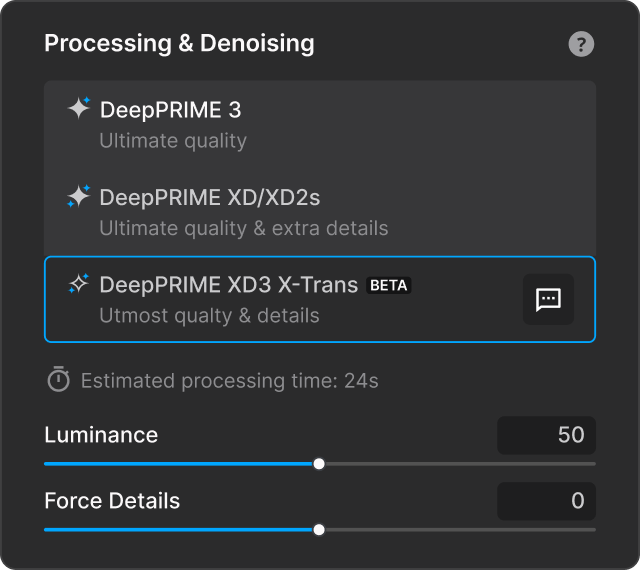
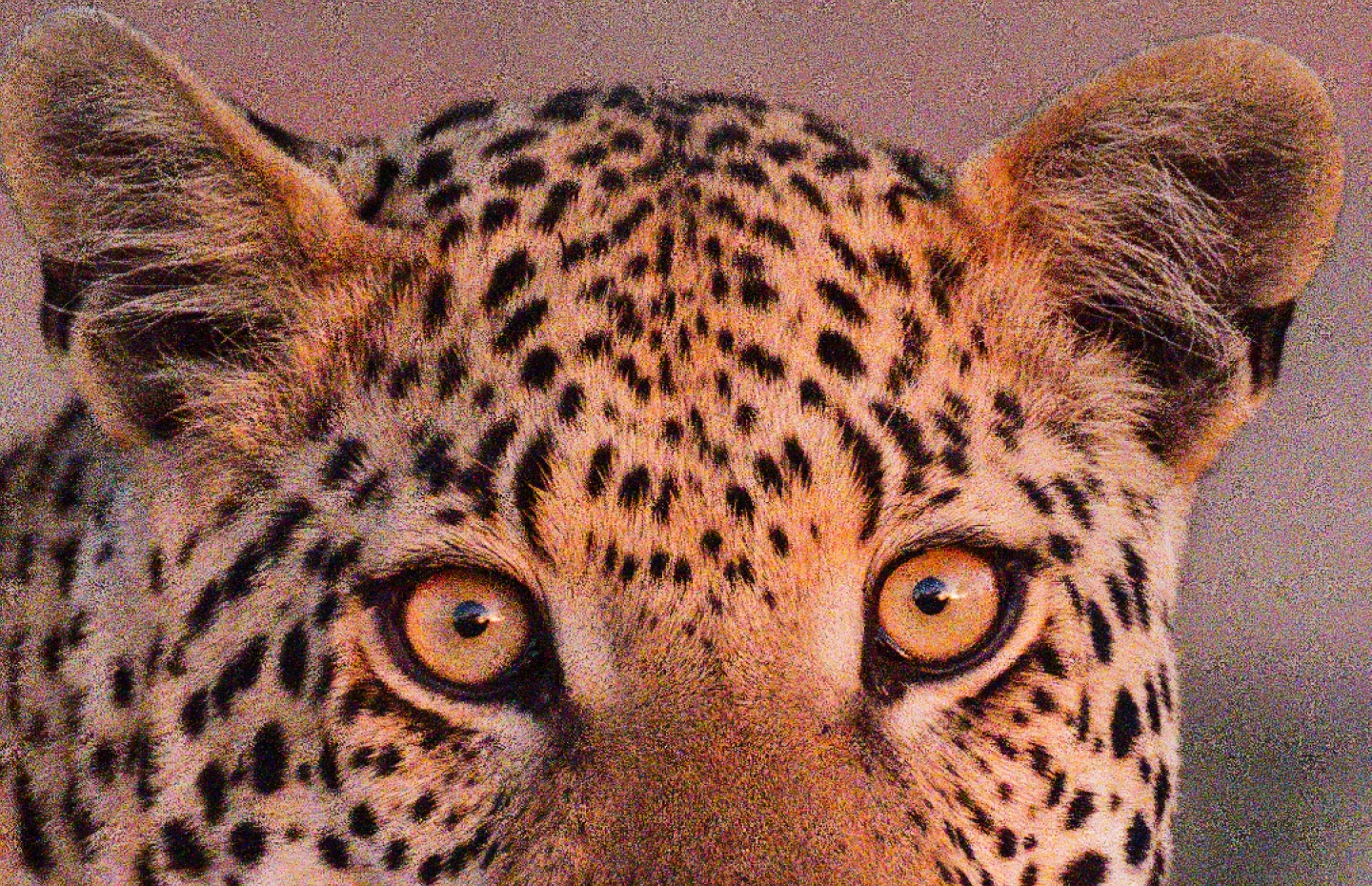



The future of noise reduction and detail extraction: DeepPRIME XD2s
Get up to three extra stops of ISO when photographing. For noise reduction and recovering fine detail, nothing matches
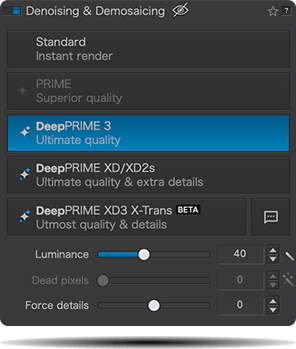
Preview noise reduction and other edits in real time
Applying noise reduction shouldn’t be difficult. Now it’s easier than ever.
The new magnifier gives you a live preview of denoising and demosaicing, along with

Compare
your version
Make sure you're not missing out on powerful new features.

Start free trial

30 days

Access to all features

No payment details required
*Your email address is only used for information about DxO and Nik Collection software.