ClearView Plus
Get rid of a haze and add intensity to your photos in just a few clicks


Light obscuration is a naturally occurring phenomena, observable in images as a loss of contrast and detail in your subject matter, and exacerbated by fine particles in the atmosphere. Dust, mist, rain, fog, smog, and smoke are therefore the most common causes of low-contrast, hazy images.
Landscape photography is often subject to problematic obscuration, even on a clear day, due to the distances involved. Underwater photography is also subject to obscuration from fine suspensions, such as the salt found in seawater or the sediment stirred up from a riverbed.
DxO ClearView Plus is the perfect tool to deal with light obscuration. It analyzes your image and then recovers lost contrast and detail. You can increase or decrease its effect as you wish.
What is haze?
To understand how ClearView Plus works, we first need to appreciate what haze is and the way it affects contrast.
Haze is the dispersion of light by particles in the air. Even on a clear day, the haziness of scattered light is visible on distant objects. This is known as ‘dry haze.’
When haze is the result of dispersion of light by water droplets, it is known as mist, or fog if visibility is reduced to less than half a mile.


The diagram below shows how haze is caused. A portion of the light reflected by a subject into the lens – in this case, the light reflected by the building – is lost because it is
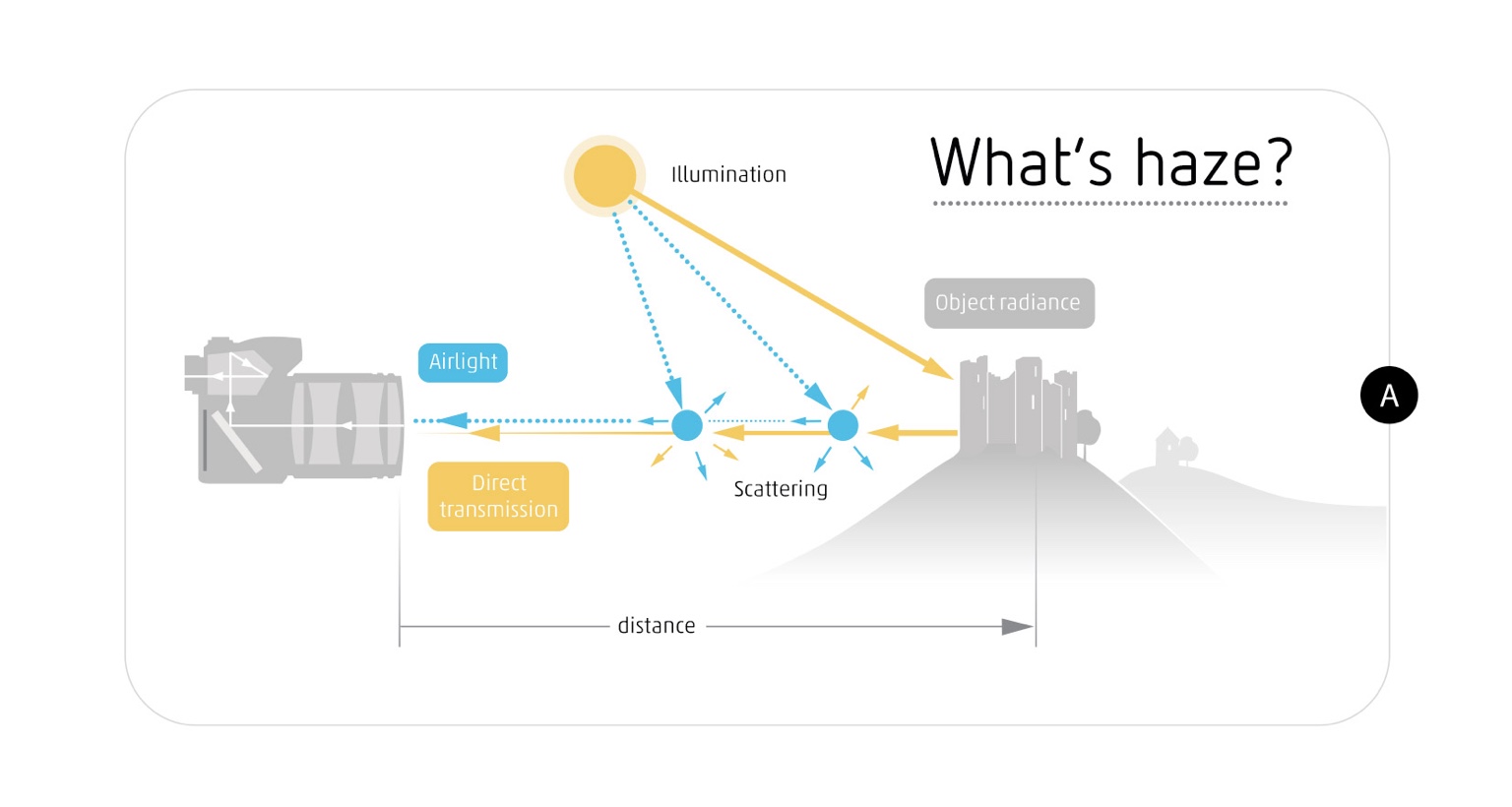
To compound matters, it’s not just light reflected by the subject that’s being scattered. In this case, light from the sun is also redirected by the particles in the air, this time towards the camera. In the diagram, this is represented by the blue arrows. The redirected sunlight leads to parasitic light in the photo.
How ClearView Plus removes haze and recreates contrast
In theory, to remove haze, you would need to know three things: the distance between the camera and each point in the scene; the amount of scattering; and the properties of the light source. Of course, in the real world, this information is not available in a photograph.


This is where DxO ClearView Plus steps in to facilitate the removal of haze: first, it analyzes each region of the image to calculate the loss of definition. It then carefully stretches the contrast so that the rectified image contains pure colors or full black and full white. This effectively removes the haze while keeping results natural.
Not just for landscapes
ClearView Plus isn’t just good at bringing contrast back to landscape images. It’s also a fantastic tool for creating intensity in any photograph and is particularly good at improving portraits.



DxO PhotoLab 8
RAW photo editing at its finest
