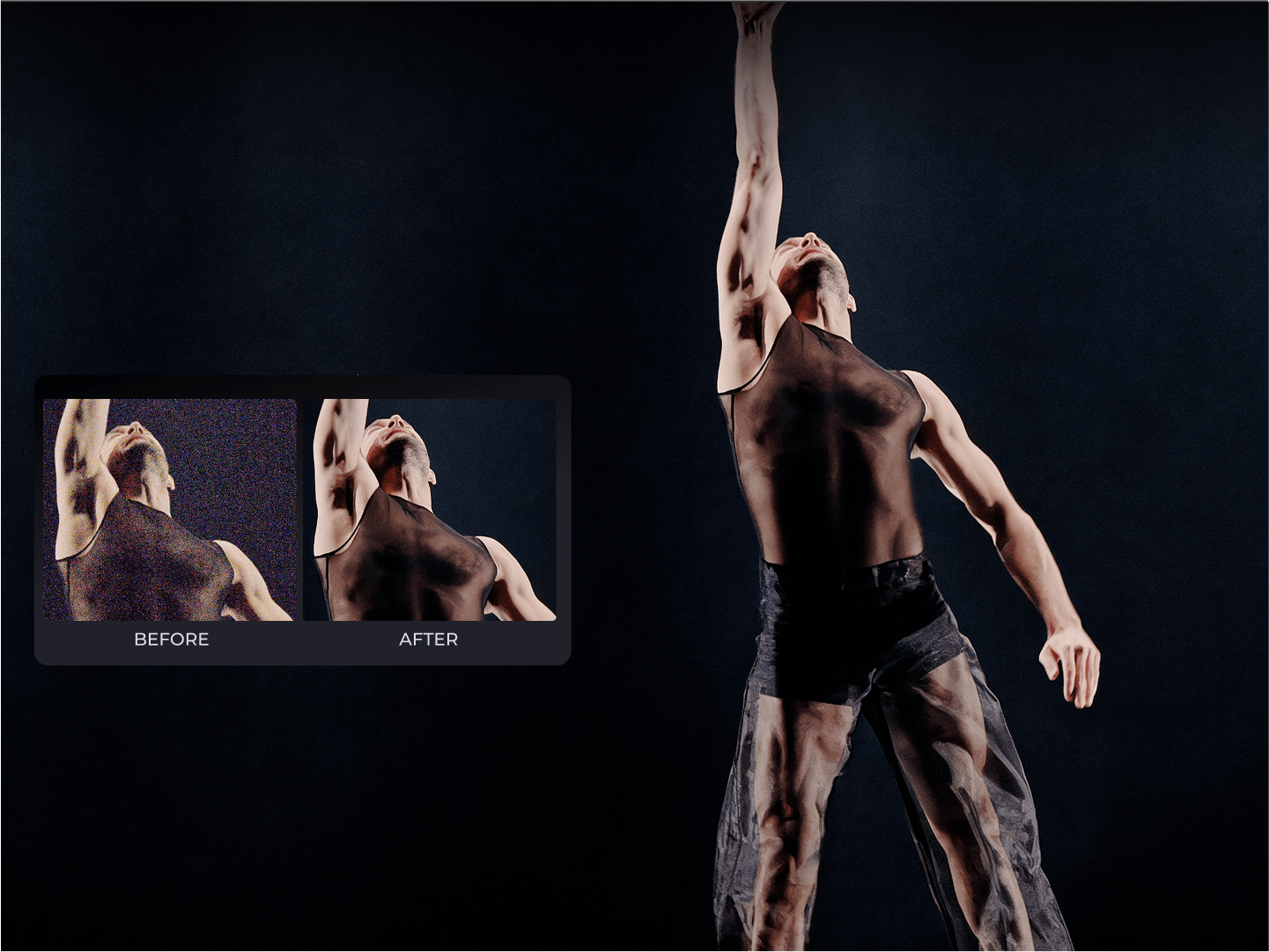
Demosaicing
explained
How DxO
does it better
DxO's 20 years at the forefront of RAW image processing means that we can produce better results than other RAW conversion software. Here’s why.
Fundamental to
RAW conversion
When you trigger your camera’s shutter, all the light that strikes the sensor is recorded as RAW data, but
Whatever the process, for photographers who want to reproduce the highest quality and most lifelike rendering of a scene,
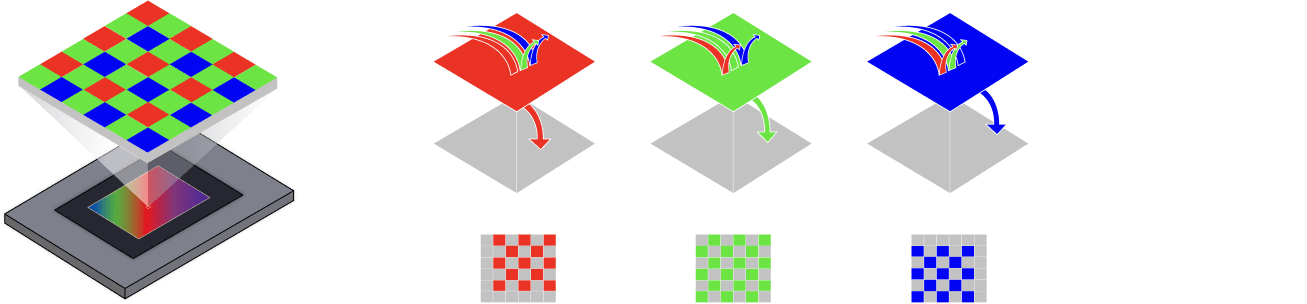
What is
demosaicing?
When you expose your camera’s sensor to light and look at the resulting image on the camera’s screen or your computer monitor, it’s easy to forget that
These photosites are intrinsically sensitive to all light without any ability to perceive individual colors, so
As such,
In most camera sensors, these photosites are laid out in an
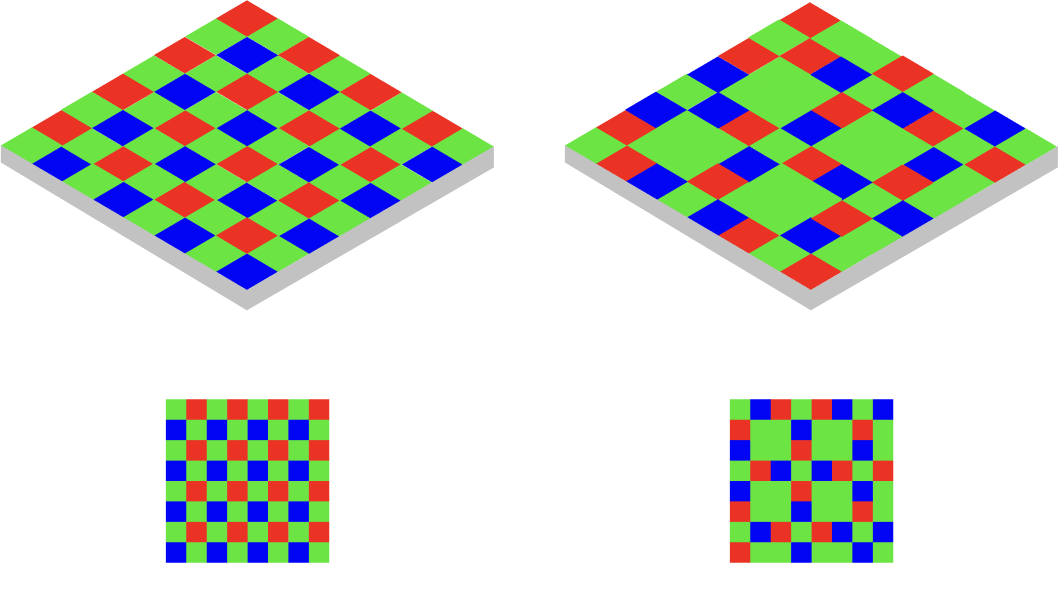
This pattern of light receptors creates a
Without this demosaicing, all you would get is an image made up of red, green, and blue pixels of varying intensity.
However, as mentioned previously, it’s not just a question of applying demosaicing,


Poor demosaicing is a particular problem for photographers who are attempting to produce large-scale prints with fine detail, and for those who are cropping to magnify the subject, such as when enlarging a wildlife photo.
Good demosaicing increases the
effective resolution of the camera
For example, even though it does not increase the pixel dimensions of an image,


How does
it work?
Because only one-third of the actual color information in the scene has been observed,
For each pixel, surrounding pixels are sampled and
But this simple algorithm assumes that each pixel has the same color as its neighbors. While that might be true for the majority of pixels,
To reach plausible results,
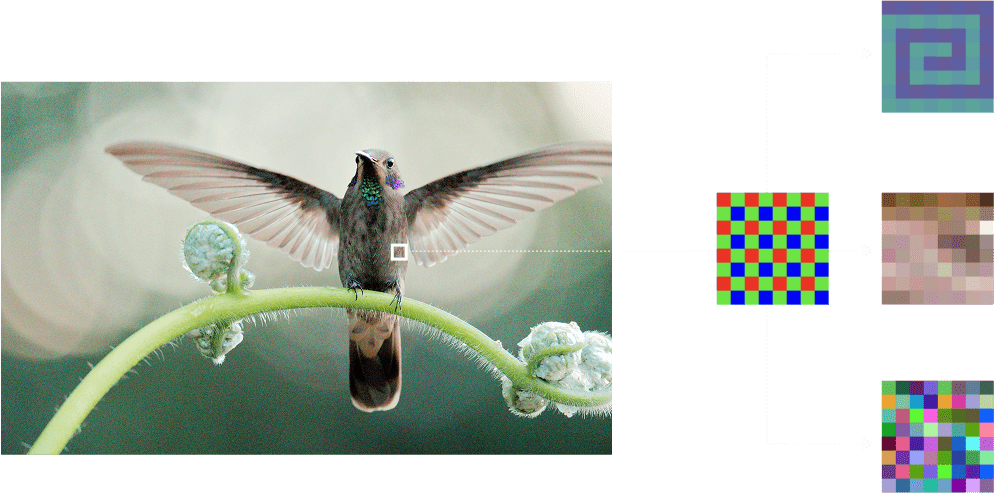
The mosaic that makes up this tiny part of the image could have multiple interpretations. The trick is to create algorithms that can make intelligent assumptions about what the original information was and reproduce it as accurately as possible.
What DxO does better
than the rest
Having been at the forefront of RAW image processing for more than 20 years,
In addition, machine learning has allowed us to push RAW processing technology further.
Historically, demosaicing and denoising have been run as separate processes. This brings a big disadvantage as whichever process is performed first will potentially undermine the quality of the second.
For DeepPRIME, we fed a neural network with
Built on empirical knowledge, the resulting algorithms yield
Conclusion
At DxO, we’ve led the research on how to


