
DxO FilmPack 8
What’s new
Time Warp mode:
Immerse yourself in the legacy of film
The all-new Time Warp mode brings a playful, immersive way to connect with photographic history
The all-new Time Warp mode brings a playful, immersive way to connect with photographic history. A Time Travel slider allows users to scroll through more than two centuries of film evolution, instantly previewing and applying authentic analog styles that reflect each era’s defining looks. These renderings go far beyond color grading, recreating the film grain, tonal shifts, and surface textures that made each stock unique.
Also inside Time Warp mode is a new Ageify slider, which applies realistic image degradation to simulate the aesthetic of aging prints — perfect for storytelling, nostalgia, or creative experimentation.
Full Photoshop integration: DxO’s authentic film looks, right where you need them
DxO FilmPack 8 now offers seamless integration with Adobe Photoshop, giving you instant access to the entire rendering library as a dedicated palette. Apply analog-inspired looks directly to layers or flattened images — no need to switch apps or disrupt your editing flow.
Together with support for DxO PhotoLab 9 and Adobe Lightroom Classic, DxO FilmPack 8 fits effortlessly into your existing setup, delivering the timeless character of film within any digital workflow.
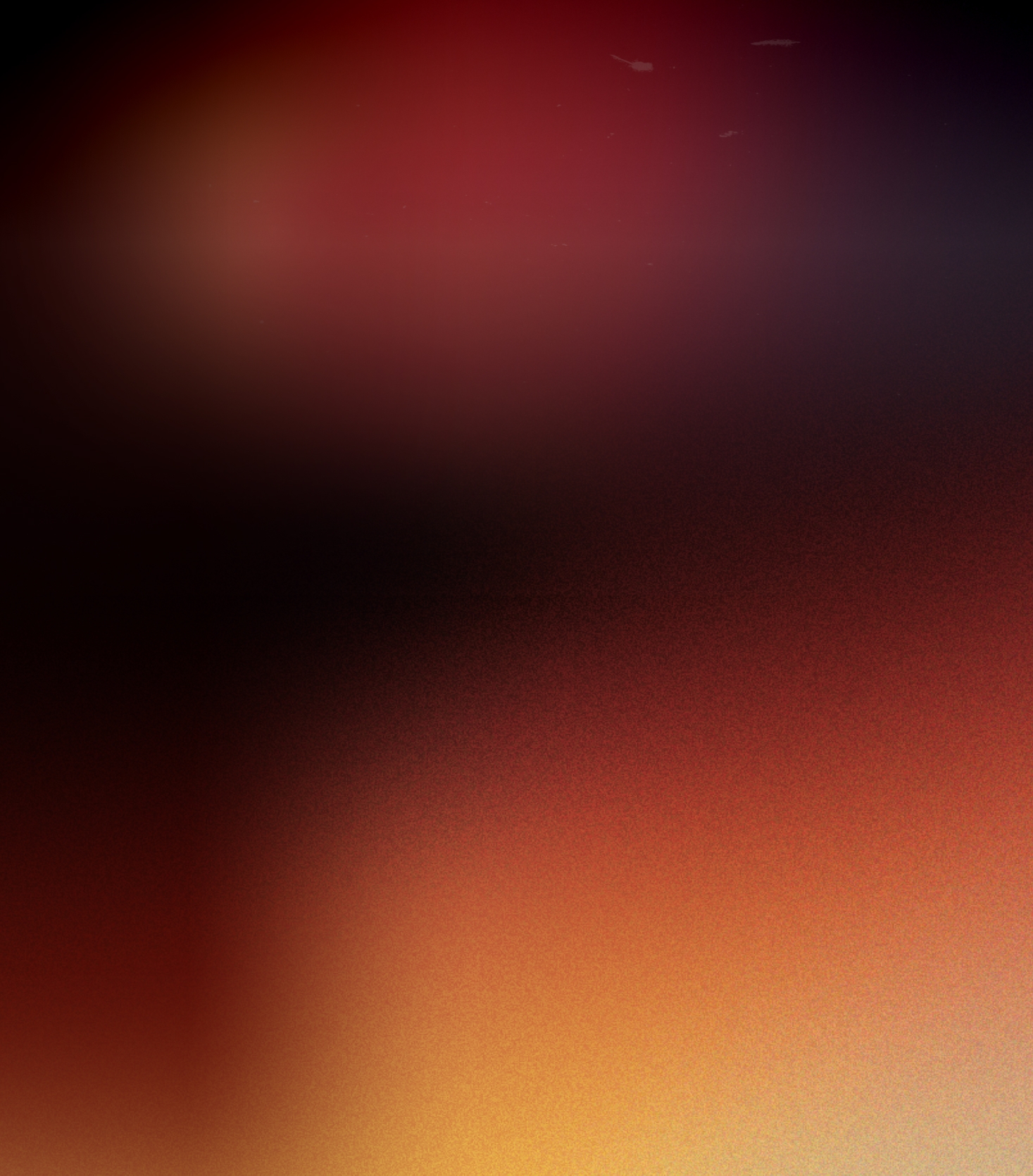

15 new renderings, from CineStill 800T
to Harman Phoenix 200
DxO FilmPack 8 expands its analog collection with 15 new film renderings, each created using laboratory-grade analysis of real film stocks.
Highlights include CineStill 800T, loved for its cinematic glow in low light; Harman Phoenix 200, a bold new color film; Lady Grey B&W 120 ISO 400, known for its refined black-and-white tones; and the ultra-high-speed Kodak.
With these additions, DxO FilmPack 8 now offers 153 authentic film renderings — the most complete and scientifically faithful collection of its kind.

NO LIMITS, NO COMMITMENT
GET YOUR FREE TRIAL NOW!
Download DxO FilmPack 8 today.
30 day free trial, no restrictions, no card details required.
“I urge you to download a 30 day trial
and explore what it has to offer!”
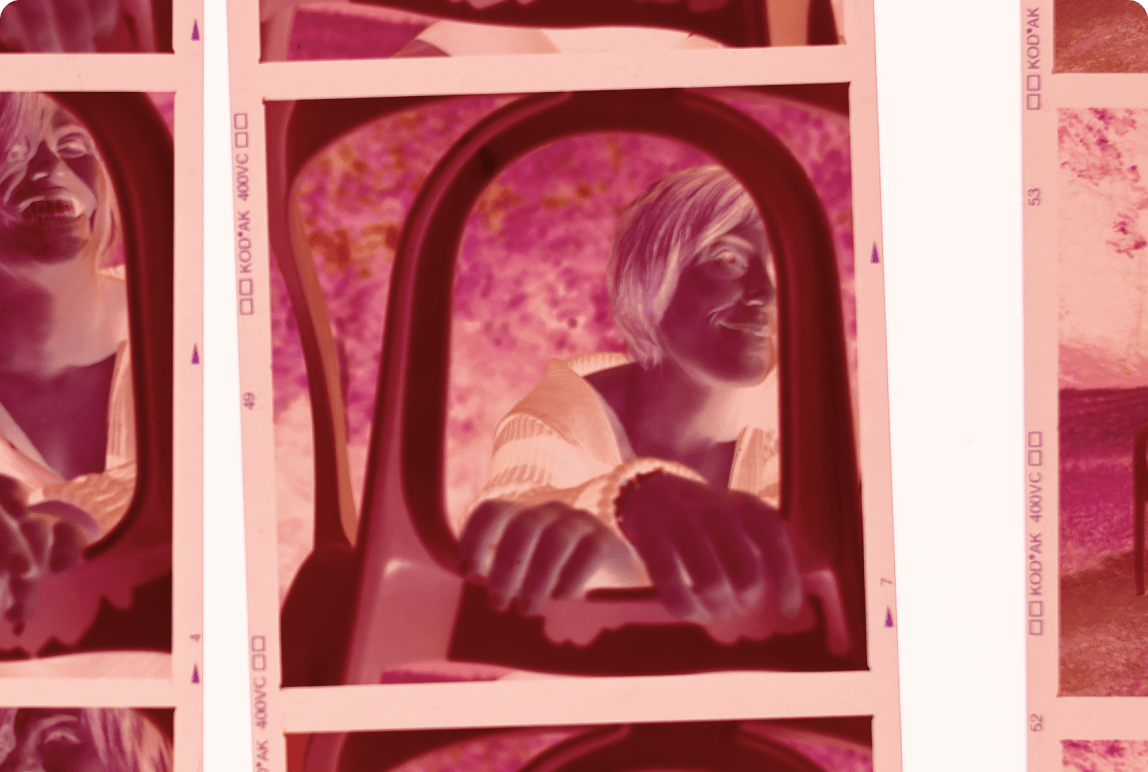

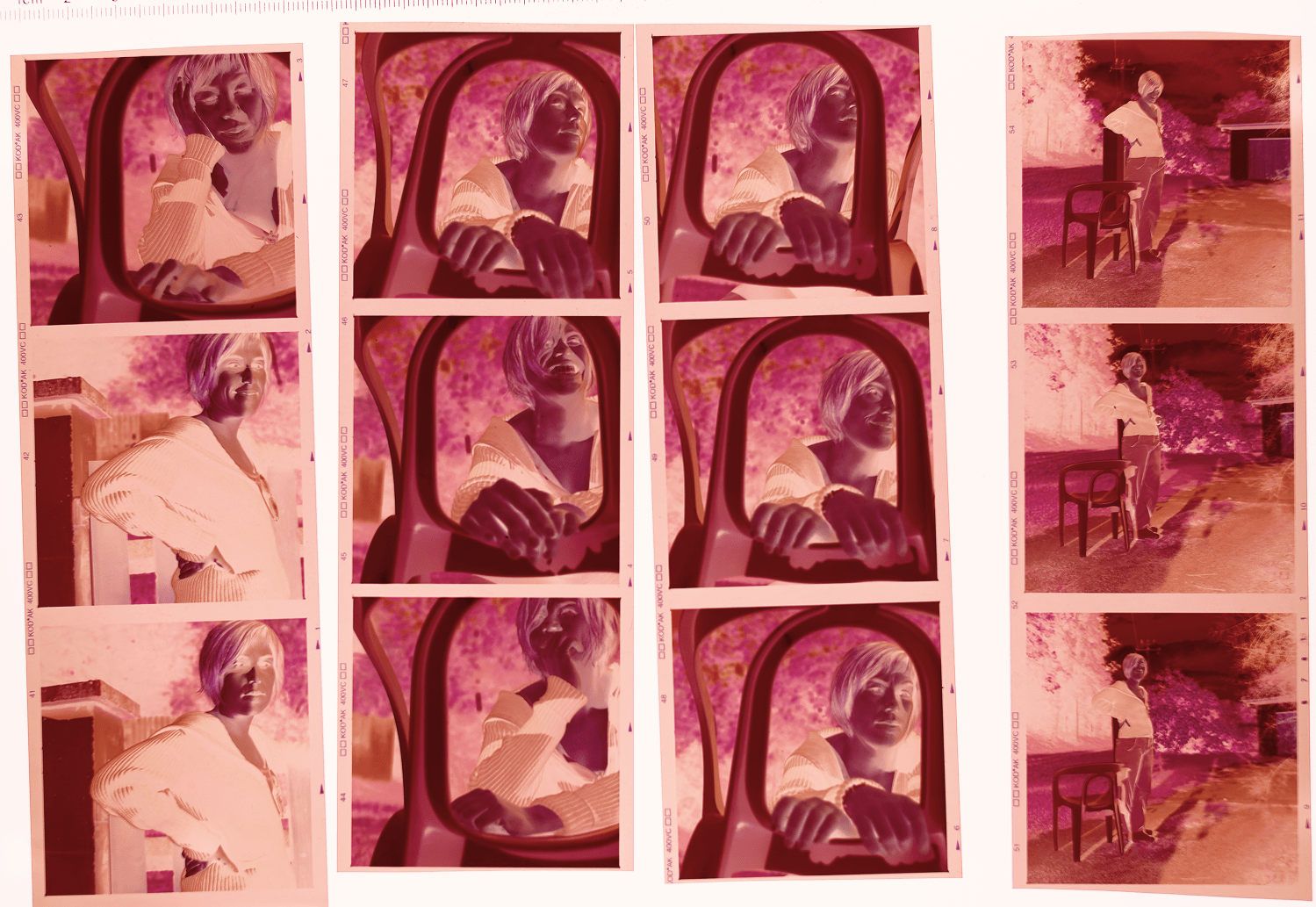

Scanned Film Optimization: Get the perfect foundation for your scanned images
DxO FilmPack 8 introduces the Scanned Film Optimization panel — a new tool designed for photographers working with scanned film. With one click, you can invert color or black-and-white negatives and apply helpful corrections using over 10 dedicated Tone Curve presets.
From fixing color shifts to correcting density, these presets make it easy to restore and refine your scans.
More Time Machine images and new themed browsing
Enjoy 19 new historical images and their matching film renderings, adding depth to the visual timeline and revealing even more about the evolution of analog photography.
A new webview mode gives you more immersive browsing, and you can access the archive through the new ‘Portrait’ theme, making it easier and more inspiring to find the looks that match your creative style.
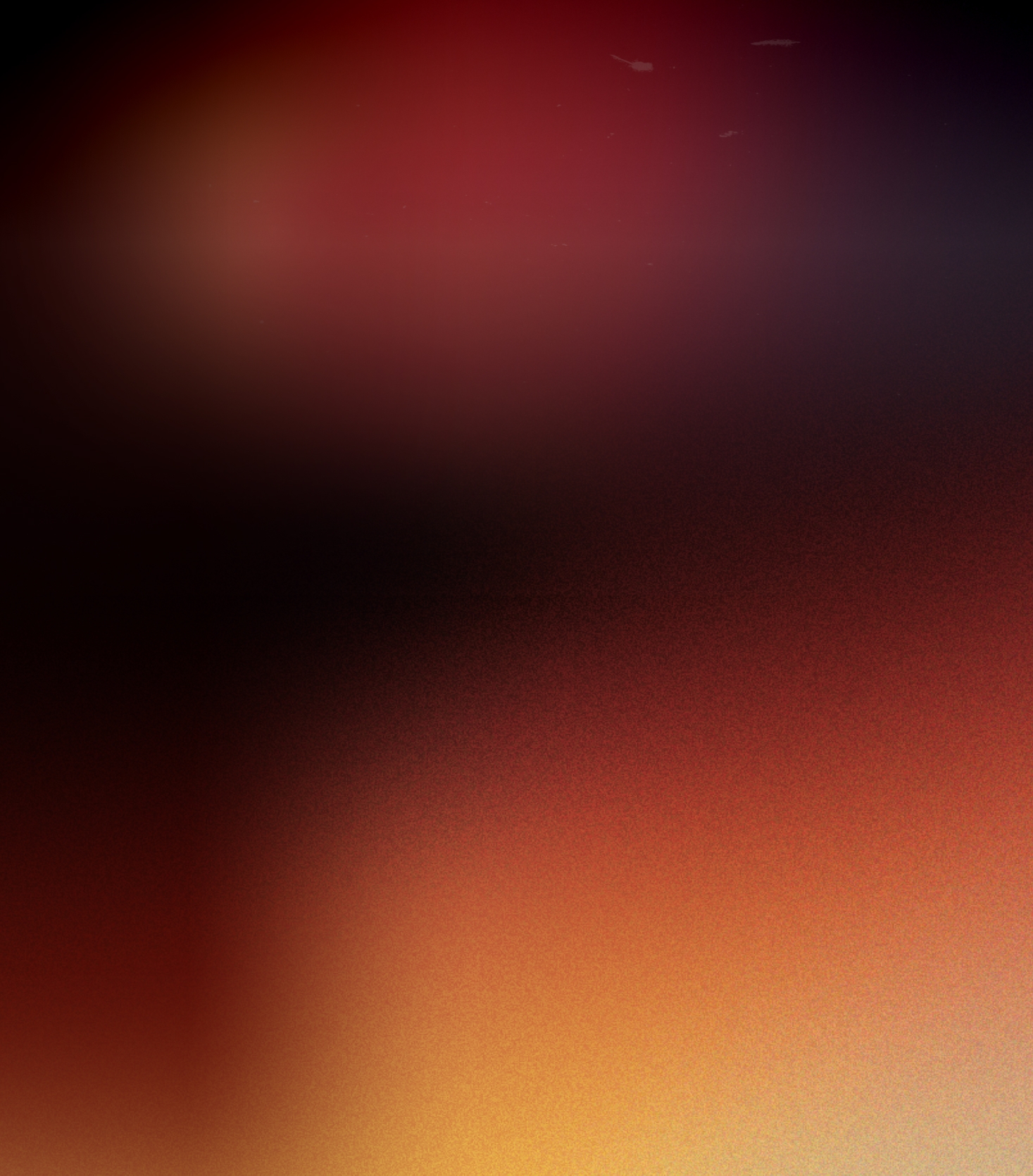
Digital camera renderings for Fujifilm and Sony
Enjoy four new renderings inspired by the color science of popular Fujifilm and Sony digital cameras. These digital-inspired looks bring the subtle tones, contrast curves, and color profiles of modern sensors into the DxO FilmPack 8 ecosystem — perfect for photographers who want the feel of today’s cameras with the creative flexibility of DxO’s rendering engine.

NO LIMITS, NO COMMITMENT
GET YOUR FREE TRIAL NOW!
Download DxO FilmPack 8 today.
30 day free trial, no restrictions, no card details required.
“The results are terrific.”




High-resolution effects for modern sensors
All creative effects — from textures and frames to light leaks — have been re-rendered at high resolution. Designed for today’s high-megapixel files, these updated effects preserve sharpness and detail, ensuring flawless results in both print and digital formats.
And don’t forget!
We’ve introduced lots of exciting
new features over the years
Luminosity Masks
Get absolute precision with your edits with Luminosity Mask functionality, allowing you to shape local adjustments — white balance, contrast, etc. — based on brightness, giving you a whole new level of control.
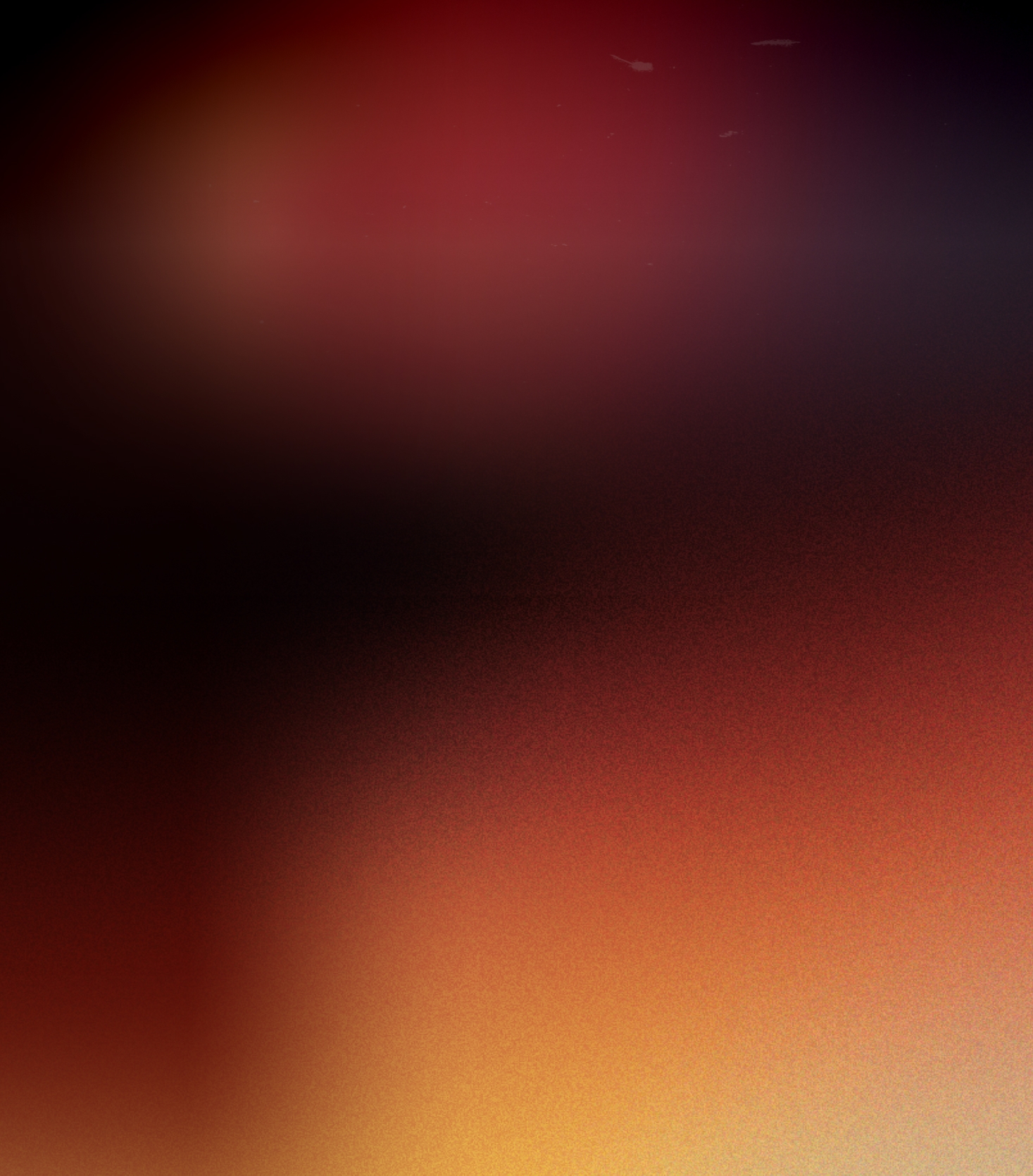
Time Machine mode
Time Machine is a unique feature that invites photographers on a journey through the history of analog photography. More than just a collection of film renderings, Time Machine combines expertly recreated film looks with historical context, letting users explore 14 photographic eras from the 19th century to the 2000s.
Each era includes curated film stocks paired with stories about major cultural and technological shifts in photography, offering both creative inspiration and a deeper understanding of how visual aesthetics evolved. Whether you’re emulating the rich tones of 1930s Kodachrome or the gritty realism of 1970s black-and-white journalism, Time Machine makes it easy to find inspiration for your images.
And with version 8, there’s now 123 images to discover!

NO LIMITS, NO COMMITMENT
GET YOUR FREE TRIAL NOW!
Download DxO FilmPack 8 today.
30 day free trial, no restrictions, no card details required.
“It deserves the attention of any analog film fan!”




Split Toning and Hue/Saturation/Luminance tools
The color editing tools in DxO FilmPack 8 give you creative control with precision. Use split toning to apply different hues to highlights and shadows, adding mood or vintage character to your images. The Hue/Saturation/Luminance (HSL) controls let you fine-tune individual color ranges—perfect for enhancing skies, refining skin tones, or dialing back unwanted colors.
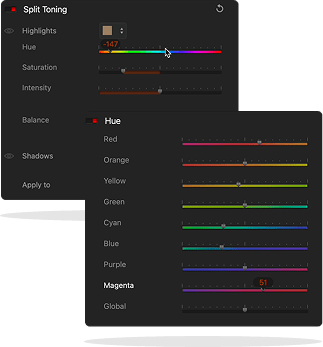

Compare
your version
Make sure you're not missing out on powerful new features.



