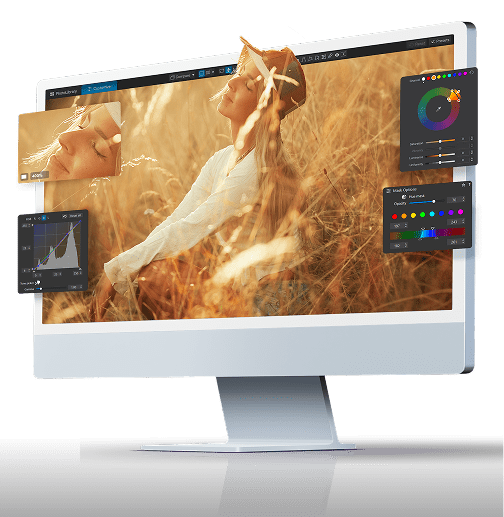DxO PhotoLab 9.2 :
AI Masks get even smarter, with workflow upgrades to match
DxO PhotoLab
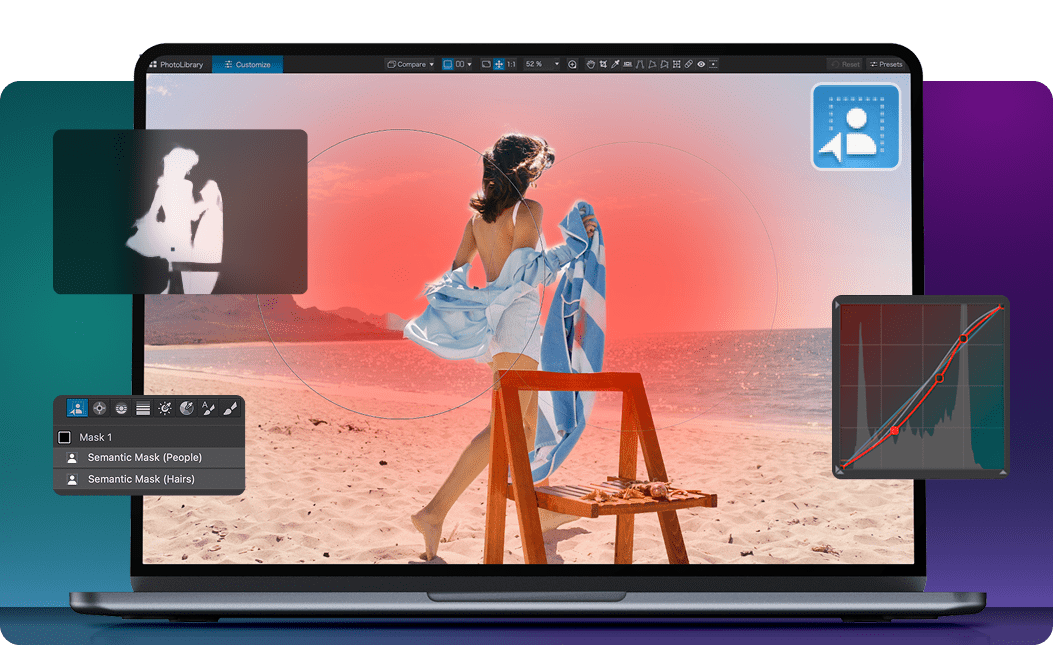
The new features introduced in version 9.2 have been widely acclaimed by the industry press, so there’s never been a better time to discover RAW photo editing at its finest.
A fully featured, 30-day free trial is waiting for you right now.
“You can’t do anything close to this in Adobe Lightroom.”
AI Masks with cleaner, more accurate selections
First introduced in DxO PhotoLab9, AI Masks redefined what’s possible with local adjustments. In version 9.2, DxO has made AI Masks even more precise, delivering improved matting and an upgraded sensibility threshold that delivers cleaner edges around complex subjects.
These upgrades make it easier than ever to isolate subjects, skies, or backgrounds, while advanced functionality lets masks and sub-masks interact for complex, layered selections. For additional precision, U Point™ technology remains available for intuitive fine-tuning.
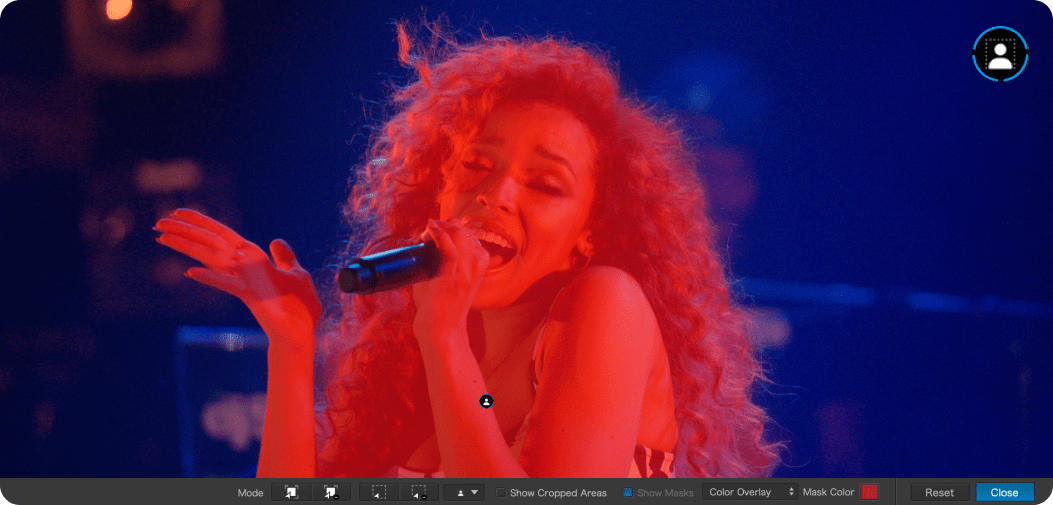
Smarter organization with re-orderable masks
Photographers can now freely adjust the order of masks and sub-masks, helping keep complex edits more organized and intuitive. Duplicated masks are automatically labelled with sequential numbers, avoiding confusion and saving time.
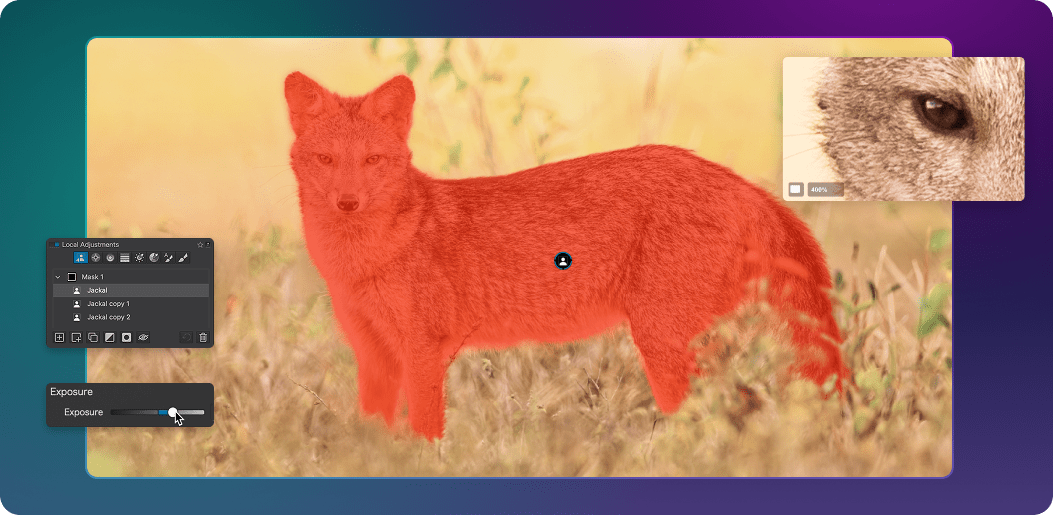
Faster navigation with new PhotoLibrary filters
Finding the right shot is quicker thanks to three new filters in the PhotoLibrary. Users can instantly display only Unedited Images, isolate Edited Images, or focus on Edited Images featuring Local corrections. Whether reviewing untouched RAWs or checking where selective edits have been applied, navigating large collections is now more efficient.
An upgraded history palette for Windows users
Version 9.2 also brings a major improvement for Windows users. Now in line with the Mac version, the History panel remembers every edit even after the software has been closed and reopened. This means you can step back to any stage of your workflow across multiple sessions.
“A very powerful editing experience.”
What is DxO PhotoLab?
DxO PhotoLab is our flagship RAW photo editing software, built on more than 20 years of cutting-edge research and innovation. Awarded year after year for its image quality, DxO PhotoLab gives photographers powerful tools driven by science, not hype — from DeepPRIME noise reduction and our exclusive lens correction modules to local adjustment technologies like U Point.

Version 9 builds on this foundation by introducing the powerful and versatile AI Masks, targeted noise reduction and Lens Sharpness Optimization, and smart workflow refinements. Whether you shoot landscapes, portraits, street, or still life, DxO PhotoLab9 helps you craft images with spectacular fidelity.
To learn more about DxO PhotoLab9, visit the Overview page, and to see a comprehensive list of features, click here.
Don’t wait.
Try for free today!
There’s a free, 30-day trial ready for you so you can explore the intelligent power of DxO PhotoLab9. Take your RAW editing to the next level.