
Linear DNG
files explained
Your path to the ultimate
image quality
Discover the benefits
to your RAW photo workflow
Here you will learn all about the
From ‘RAW’
to ‘RAW plus’
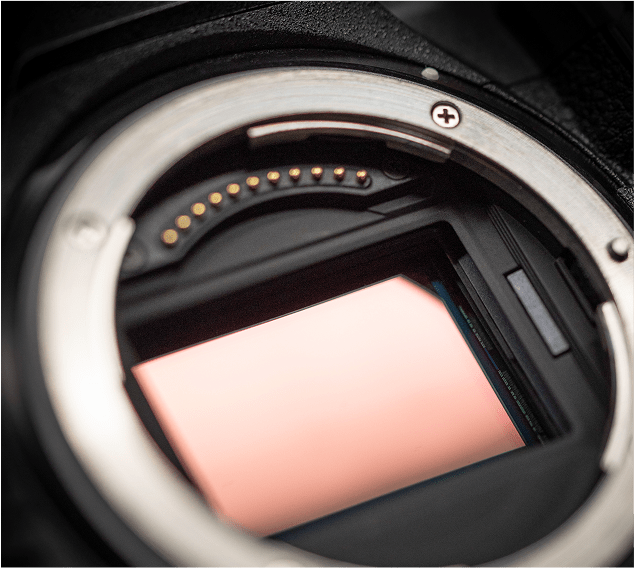
As part of its revolutionary workflow, DxO PureRAW takes regular RAW files from your camera and pre-processes them to create
In fact, the best way to think of Linear DNG is
What is
RAW?
Let’s start with a quick reminder of how regular RAW files work.
If you already shoot RAW, you’ll know that
Even when you preview a RAW file on your camera’s rear screen or using a file browser file browser, you’re seeing a processed version.
So what’s the advantage? The benefit is in a RAW file’s potential for editing. Processing it outside of the camera leads to
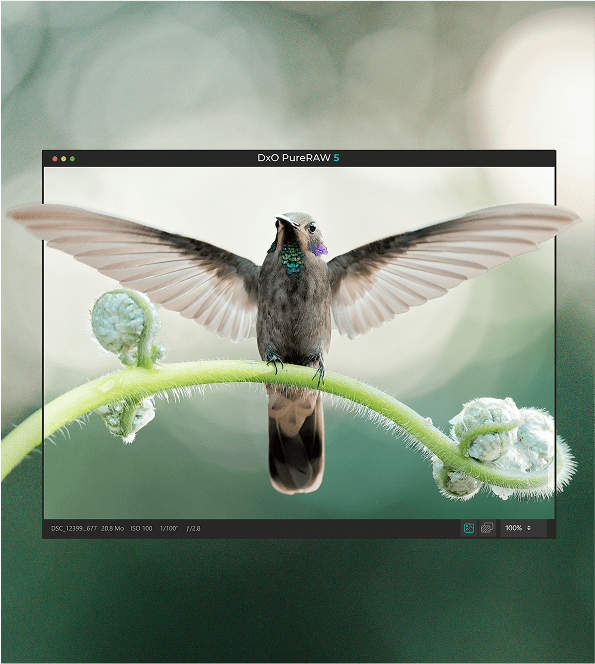
Why RAWs
can do more
The way that data is recorded within a RAW file allows
Why isn’t this possible, you may ask? As part of a RAW’s conversion to JPEG,
If you want maximum control, it makes sense to shoot and edit RAWs before editing and converting them to JPEGs. So why are Linear DNGs different?
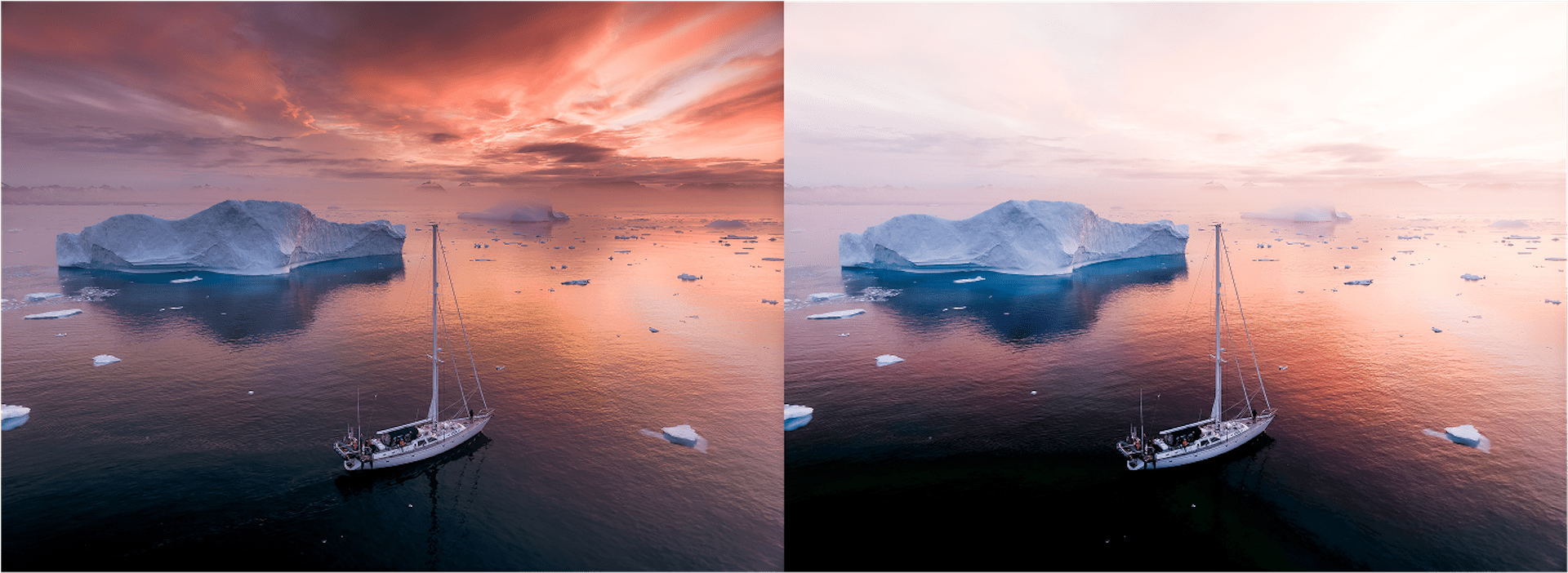
For the first image, the photographer applied a preset to the original RAW file. For the second image, the photographer applied the same preset to a JPEG. Notice the difference in detail in the shadows and highlights.
How the Linear DNGs used
by DxO PureRAW improve RAWs
As mentioned, pivotal parts of RAW conversion are demosaicing and denoising; however, as these are
Together, these processes produce the
Demosaicing and denoising have to be completed during a RAW conversion before any other editing takes place — but what’s surprising to many photographers is that
How Linear DNG
fits into your workflow
Let’s use the below image to demonstrate the utility of


Best of all, Linear DNGs can become a part of your photographic workflow
So, with the accuracy of your RAW files improved by DxO PureRAW, they can be loaded into any RAW editing software, allowing you to
What’s more, if you’re using Lightroom Classic, your RAW files can be processed into improved Linear DNGs straight from the menu and returned to your Library,
Conclusion
At DxO, we’ve led the research on how to


