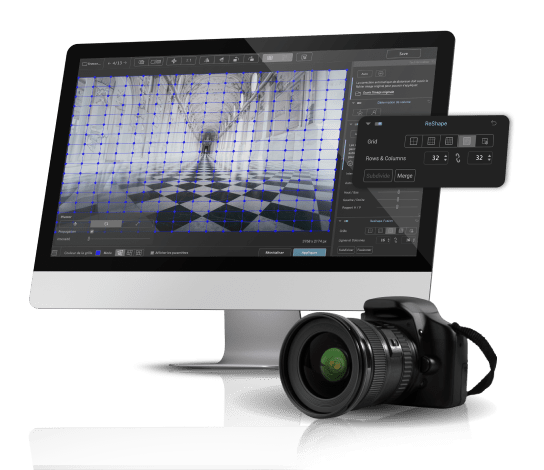DxO ViewPoint 5
What’s new

DxO ViewPoint 5
Ultimate control over
geometry, shape, and perspective
Warp any part of your image with ReShape Fusion
We took the ReShape tool and made it even more powerful. Move, scale, and rotate any part of your image.
And
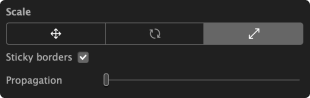


Resolve Volume Deformation locally with ReShape Fusion
of the frame.
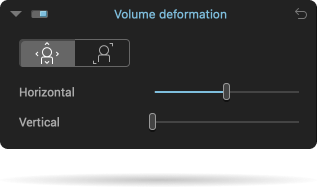
Edit perspective locally with ReShape Fusion
Sometimes, an image can feel unbalanced, and changing the perspective globally just seems to make things worse.
With
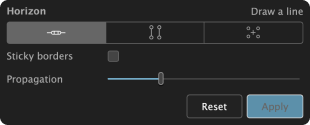
Compare
your version
Make sure you're not missing out on powerful new features.

Start free trial

30 days

Access to all features

No payment details required
*Your email address is only used for information about DxO and Nik Collection software.