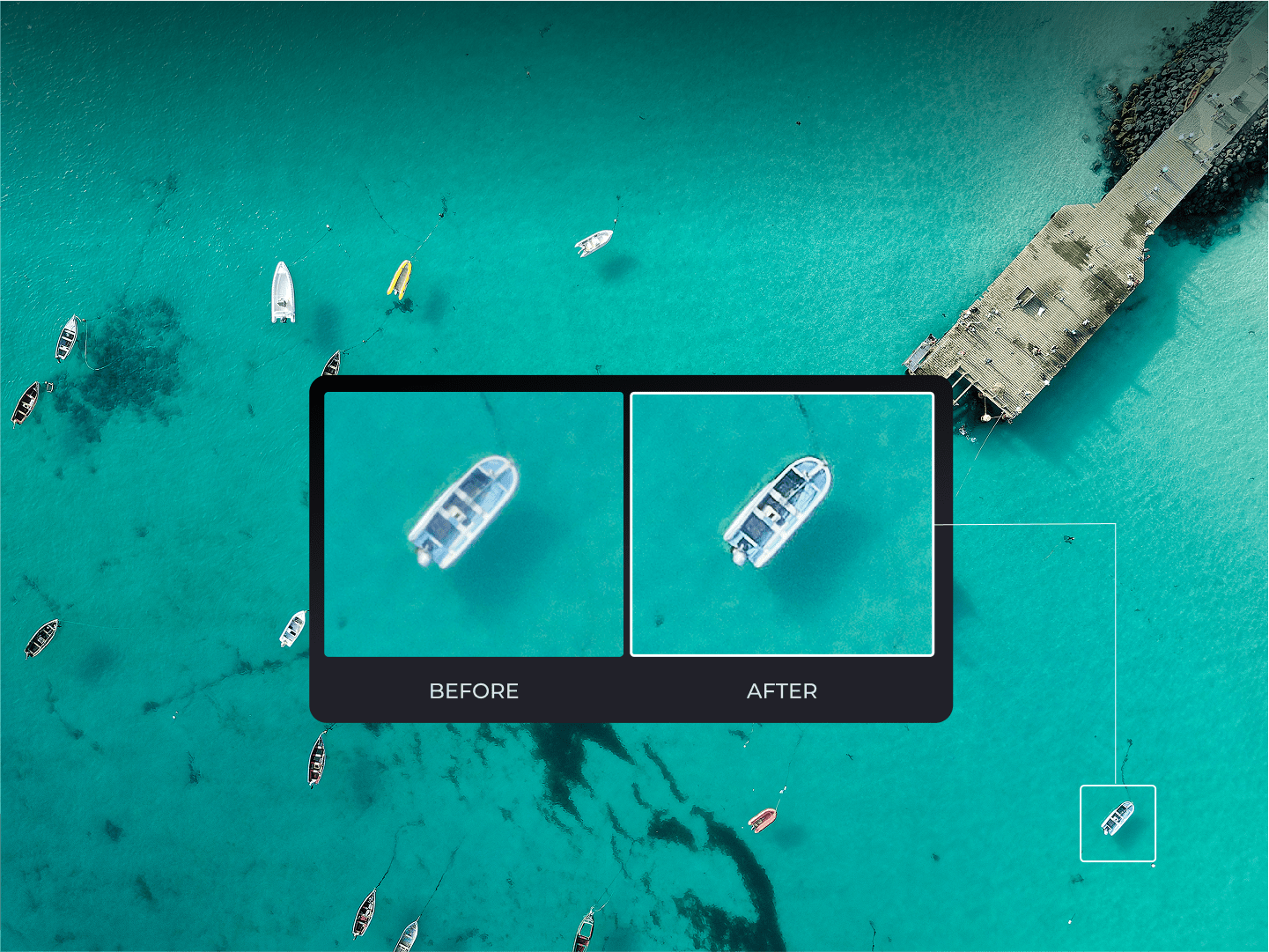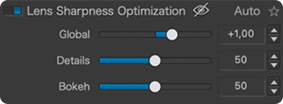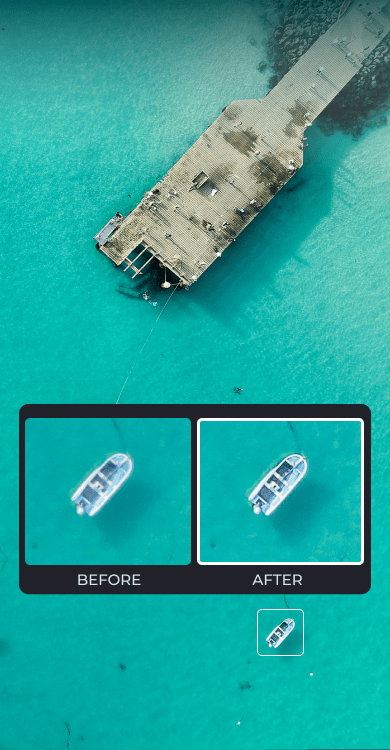Even images produced by the most expensive lenses can benefit from sharpening, but only DxO software guarantees the best possible results. Find out why.
Manufacturers do their best to make lenses as sharp as possible, but even the most well-engineered optics are subject to the laws of physics. One of the hardest problems is achieving homogeneous sharpness across the frame.
What is lens softness?
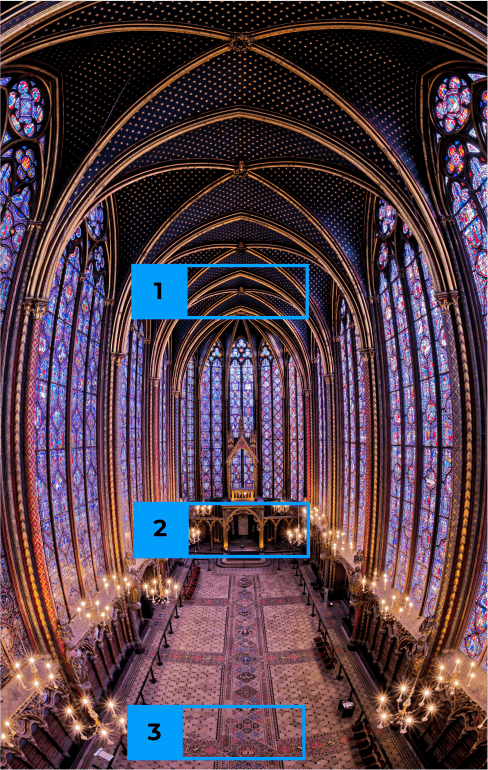


The vast majority of
The
Sharpening images:
A brief history
In any good
If you start with an
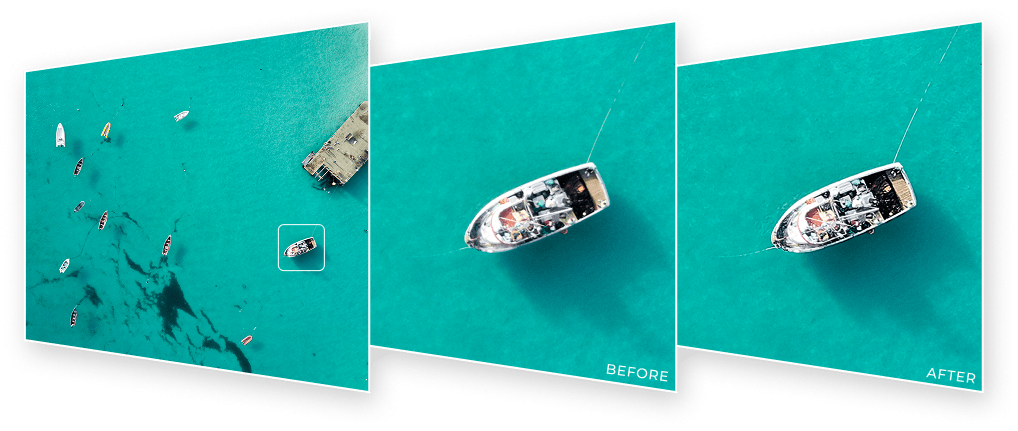
In 2003,
Since then, our approach has been copied. However, generic lens profiles fail to consider that the softness of a lens can vary across different parts of the frame. As a result,


DxO’s approach delivers
the best results
In short,
To discover why, it’s useful to understand the Modulation Transfer Function (MTF) charts that manufacturers publish with each lens.
The chart below indicates
While MTF charts typically show lens performance for two specific frequencies (e.g., 10 and 30 line pairs per millimeter), in our lab we measure the performance for all frequencies. We then aggregate these measurements by considering how each contributes to the human eye’s perception of softness — a measurement we call a Blur eXperience Unit (BxU).
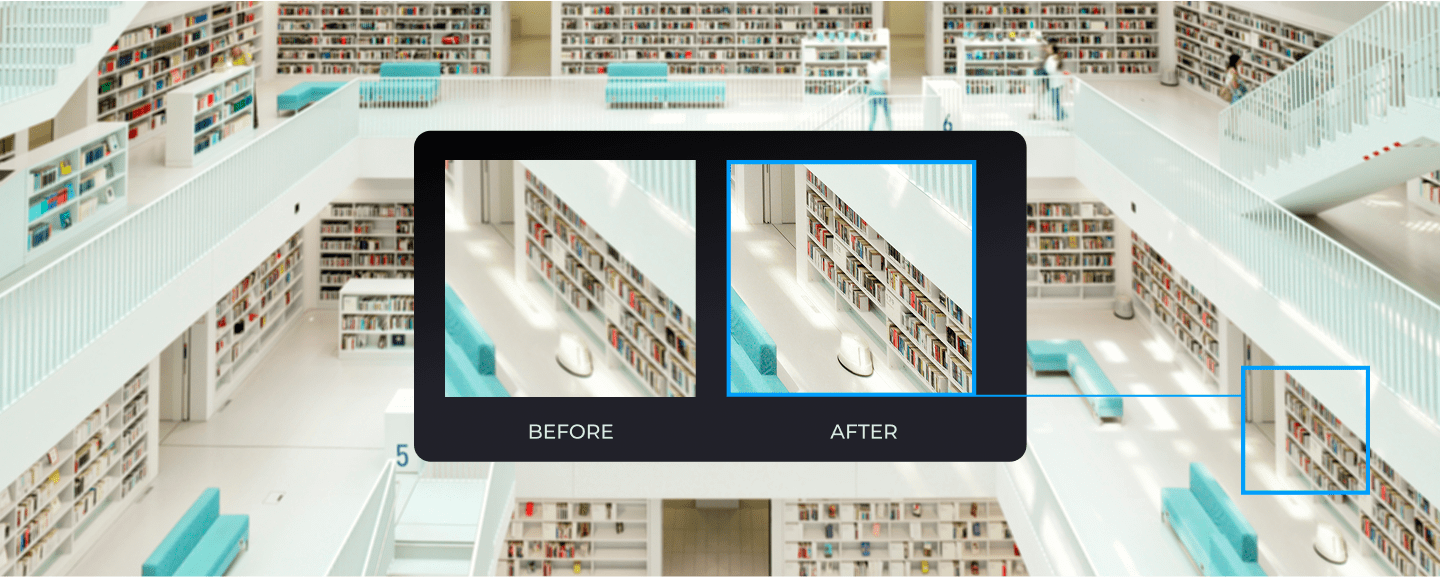
Based on the specific BxU data, in conjunction with an image’s EXIF data, our software can therefore select the right amount of sharpening to apply, to each individual pixel in each individual image. Thanks to DxO Modules, the result is an evenly crisp photo, from center to edge.
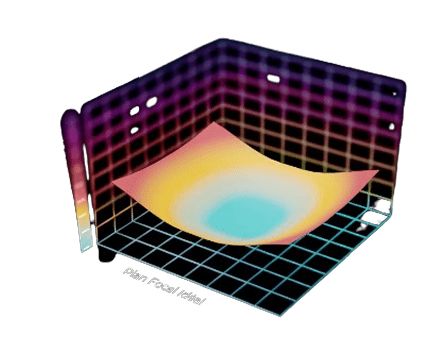

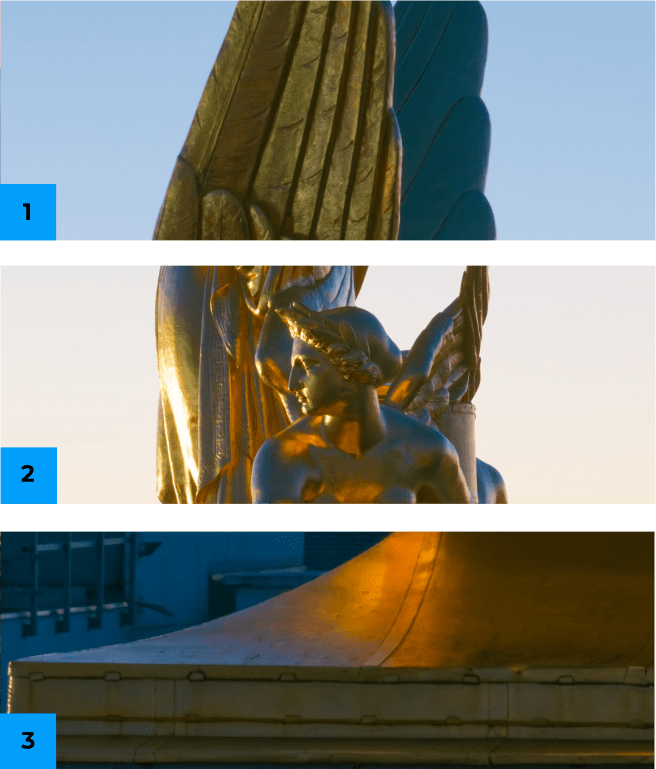

Increase sharpness
without increasing noise
Sharpening a high-ISO image can mean amplifying noise — unless you use DxO software. Because our lens sharpness optimization was designed conjointly with our other raw conversion algorithms
— specifically with our world-class DeepPRIME noise reduction technology — lens softness can be compensated without compromising other aspects of image quality. Noise is not amplified and bokeh remains smooth.
We continue to add more