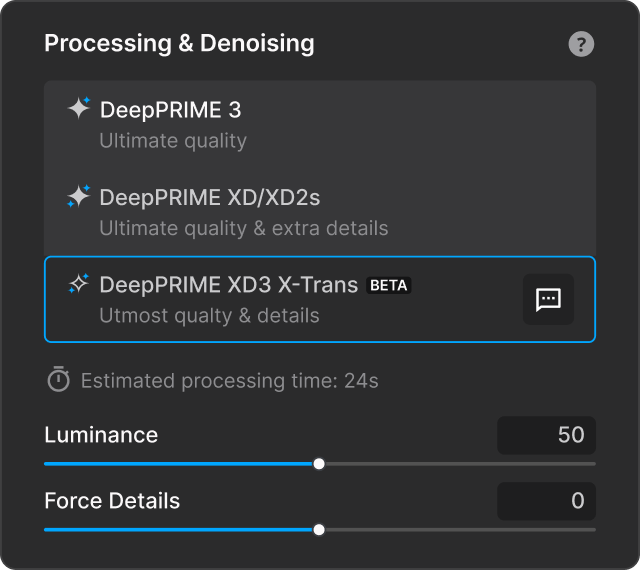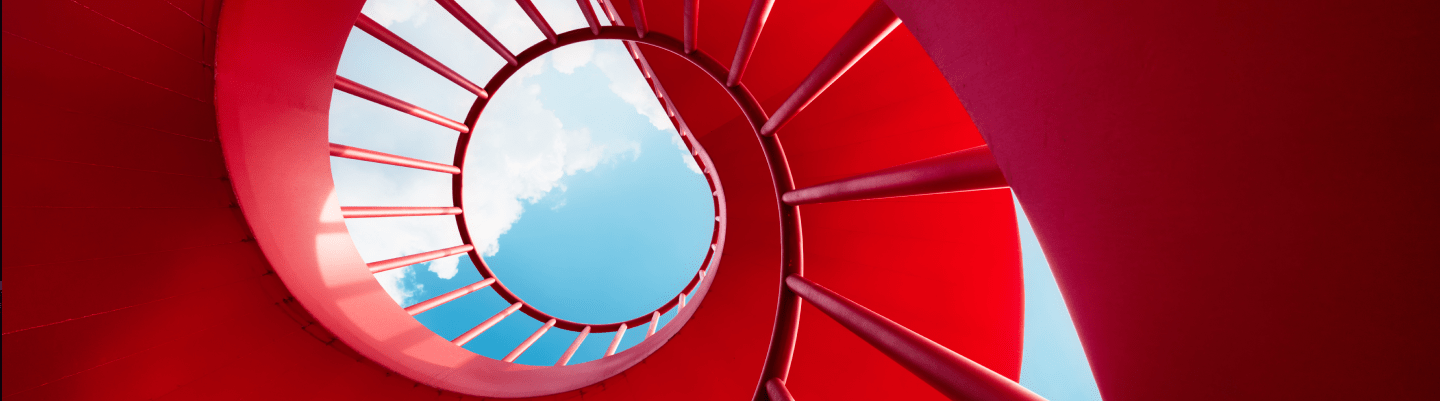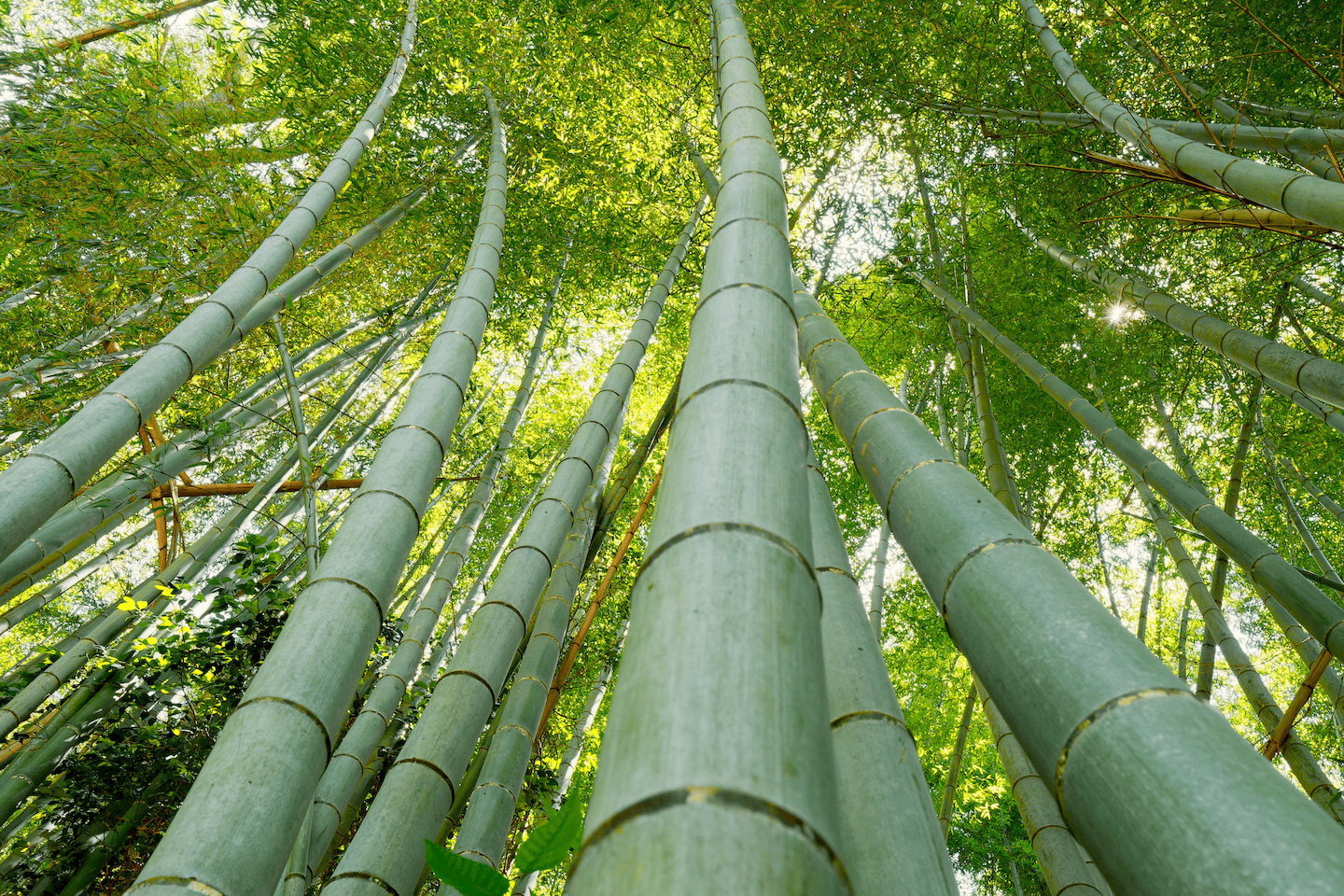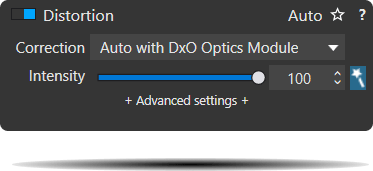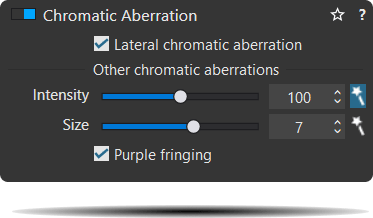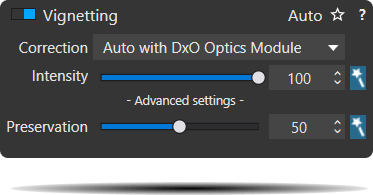The benefits
of DxO PhotoLab 8

Outstanding noise reduction
powered by machine learning

Exclusive lens softness compensation
for superior sharpness

Advanced color science
and powerful creative tools

Laboratory-grade corrections
to distortion, chromatic aberrations...

Intuitive local adjustments
that just work

Robust file management
for effortless organization

Perpetual license, free of subscriptions
Start a free trial
30 days
Access to all features
No payment details required
*Your email address is only used for information about DxO and Nik Collection software.
Discover the RAW editing software
that gives you more
Unbeatable noise reduction and detail extraction
Cleaner and more detailed images than you ever thought possible.
Our
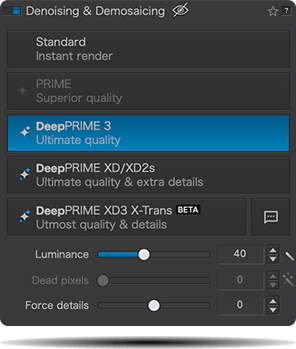
The answer to lens softness
Superior science for sharper images
Don’t settle for second best. Use
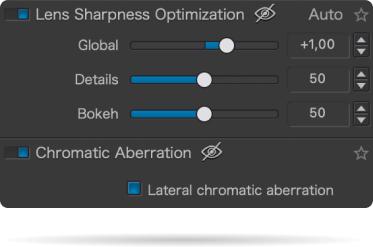
Effortless local adjustments
Fast, intelligent, precise: Exclusive U Point™ technology.
Local adjustments shouldn't be complicated.
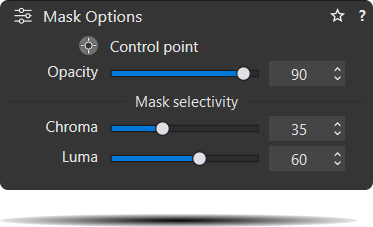
Breathtaking color at every step
From calibration to creative tools and everything in between.
Embrace colors with total accuracy. Enjoy tools that will
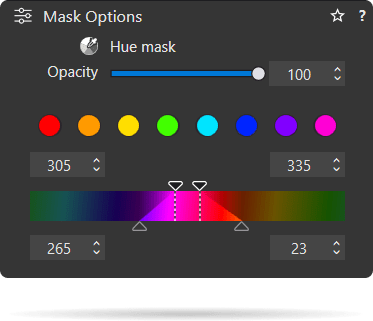
Lens corrections
that go beyond ordinary
What’s new
DxO PhotoLab 8
Enjoy a host of upgrades including new tools and an improved workflow.

Loved by photographers
around the world
Awarded Best Imaging Software by TIPA for five years in a row.



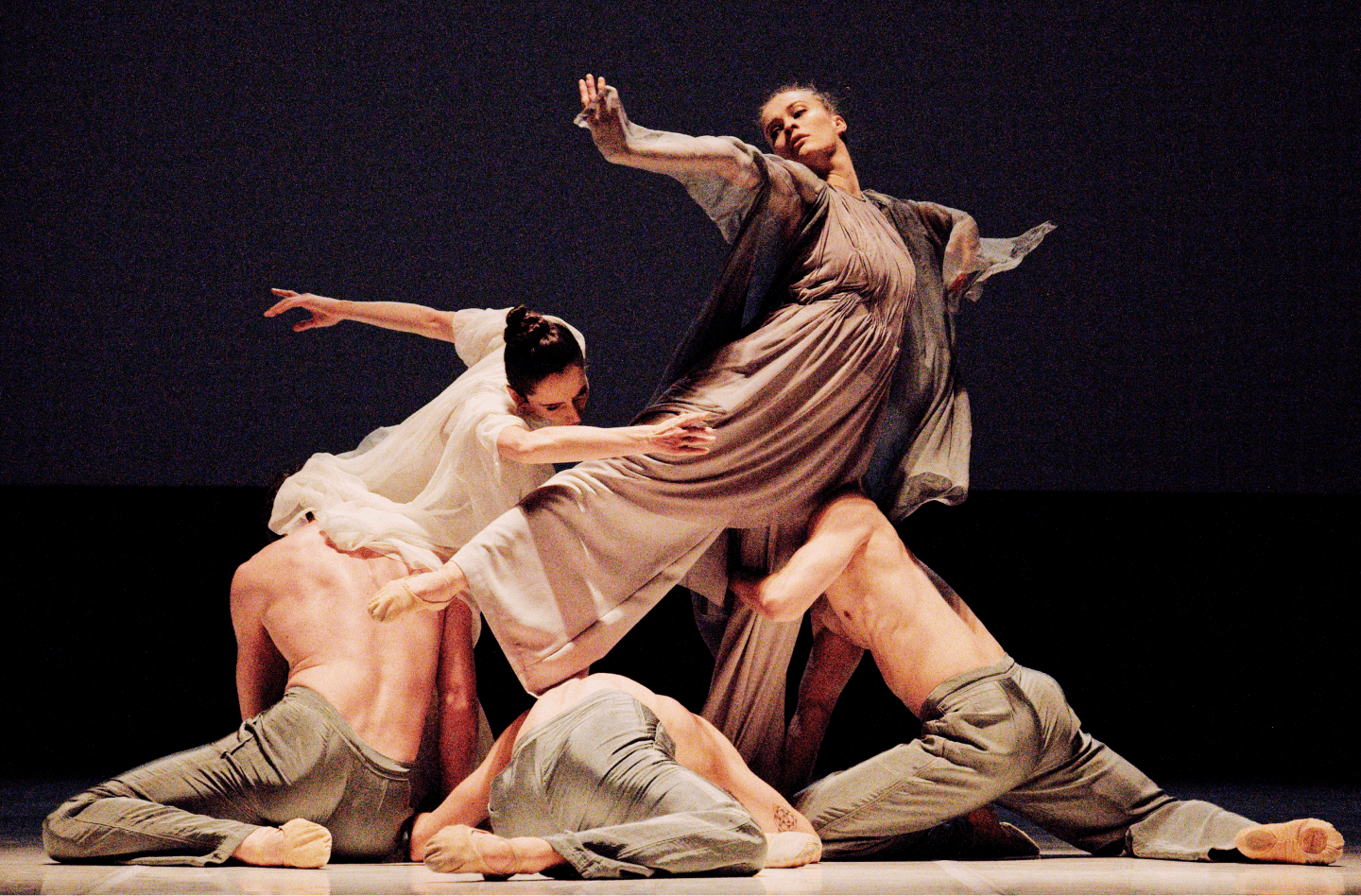

Discover DeepPRIME XD3 X-Trans Beta
Get exclusive access to the next generation of noise reduction and detail extraction for Fujifilm X-Trans sensors.
Achieve the true image quality of your Fujifilm camera.
*At this stage, the fifth generation of X-Trans sensors is not yet supported.