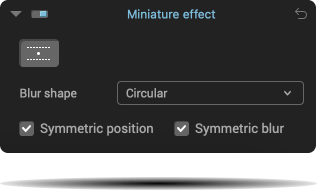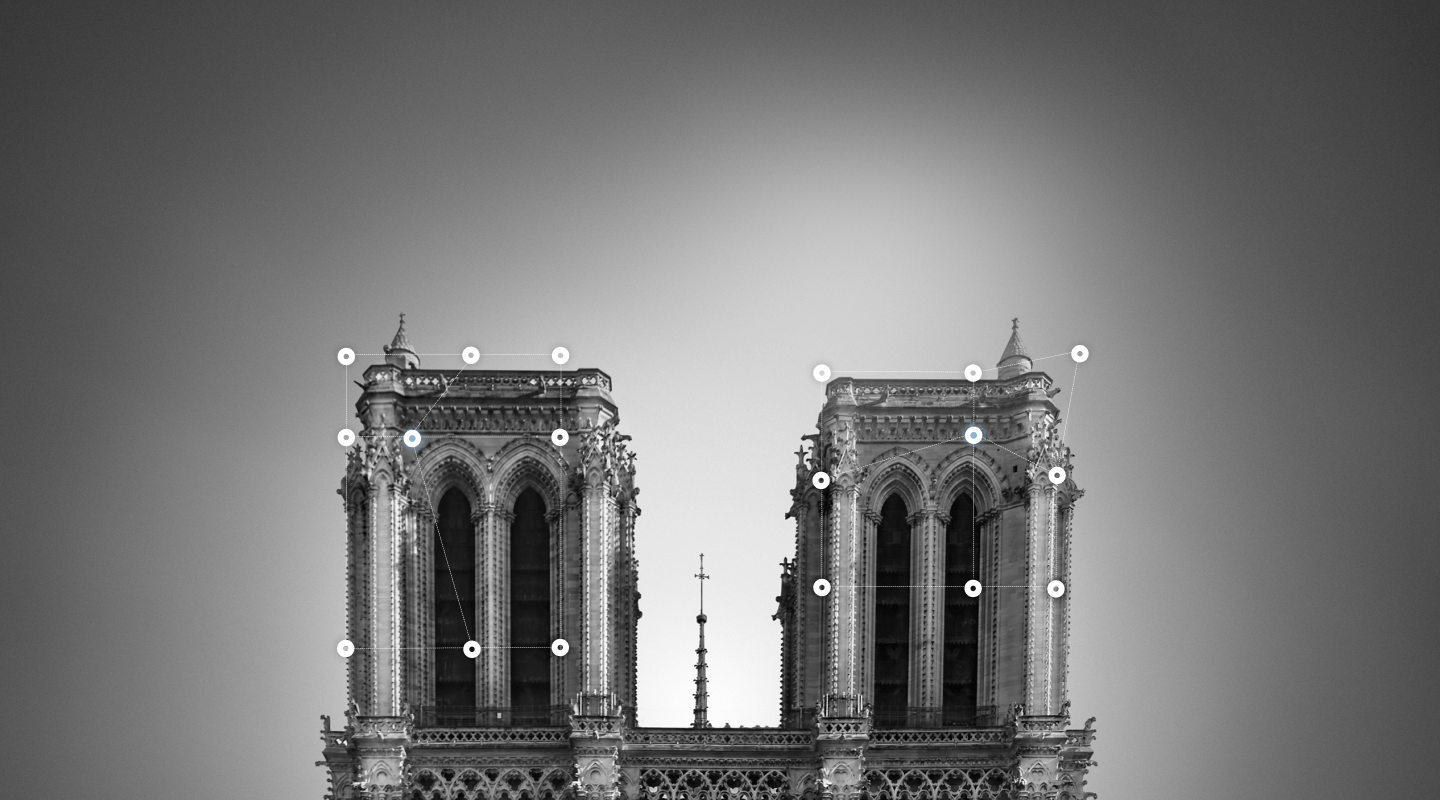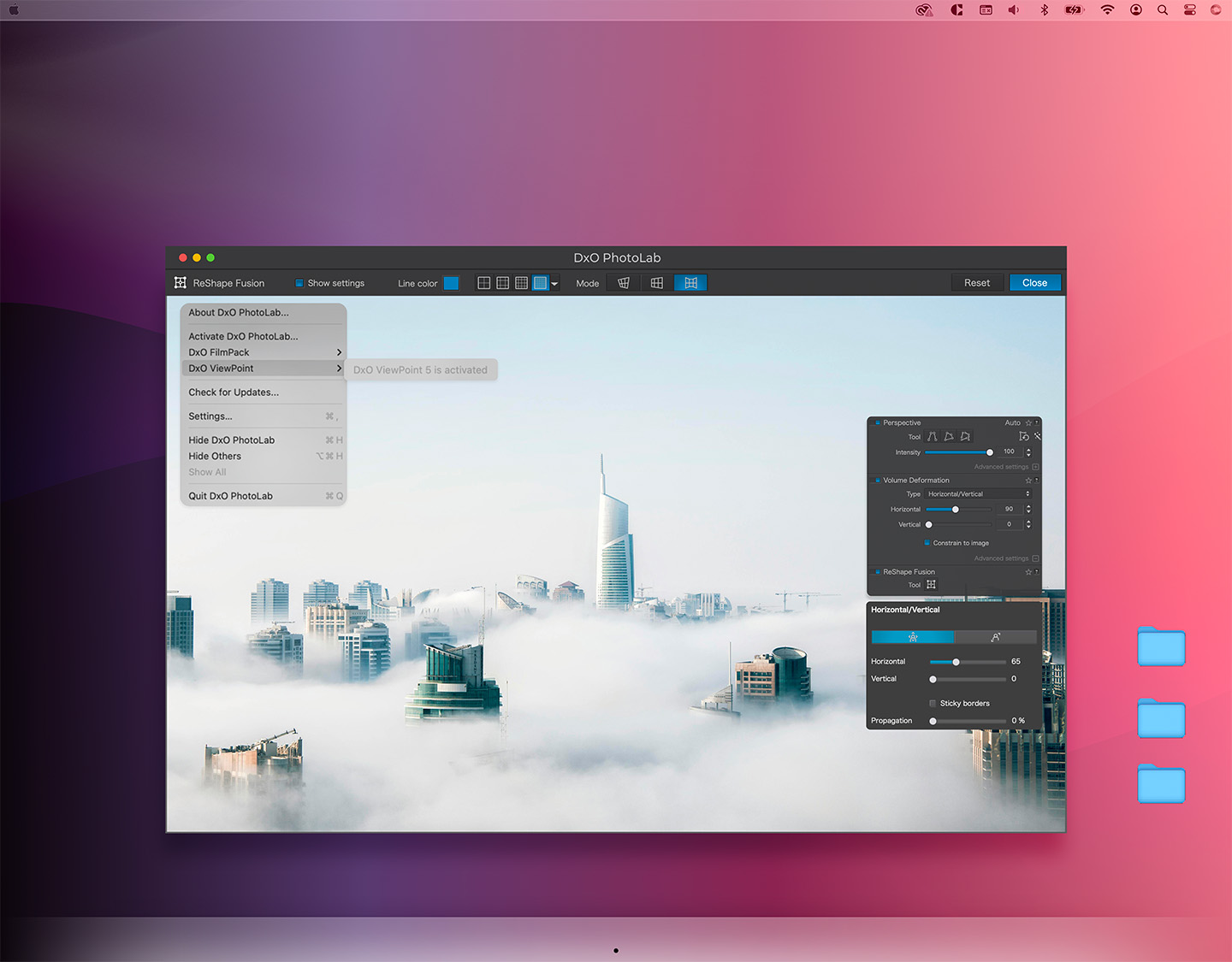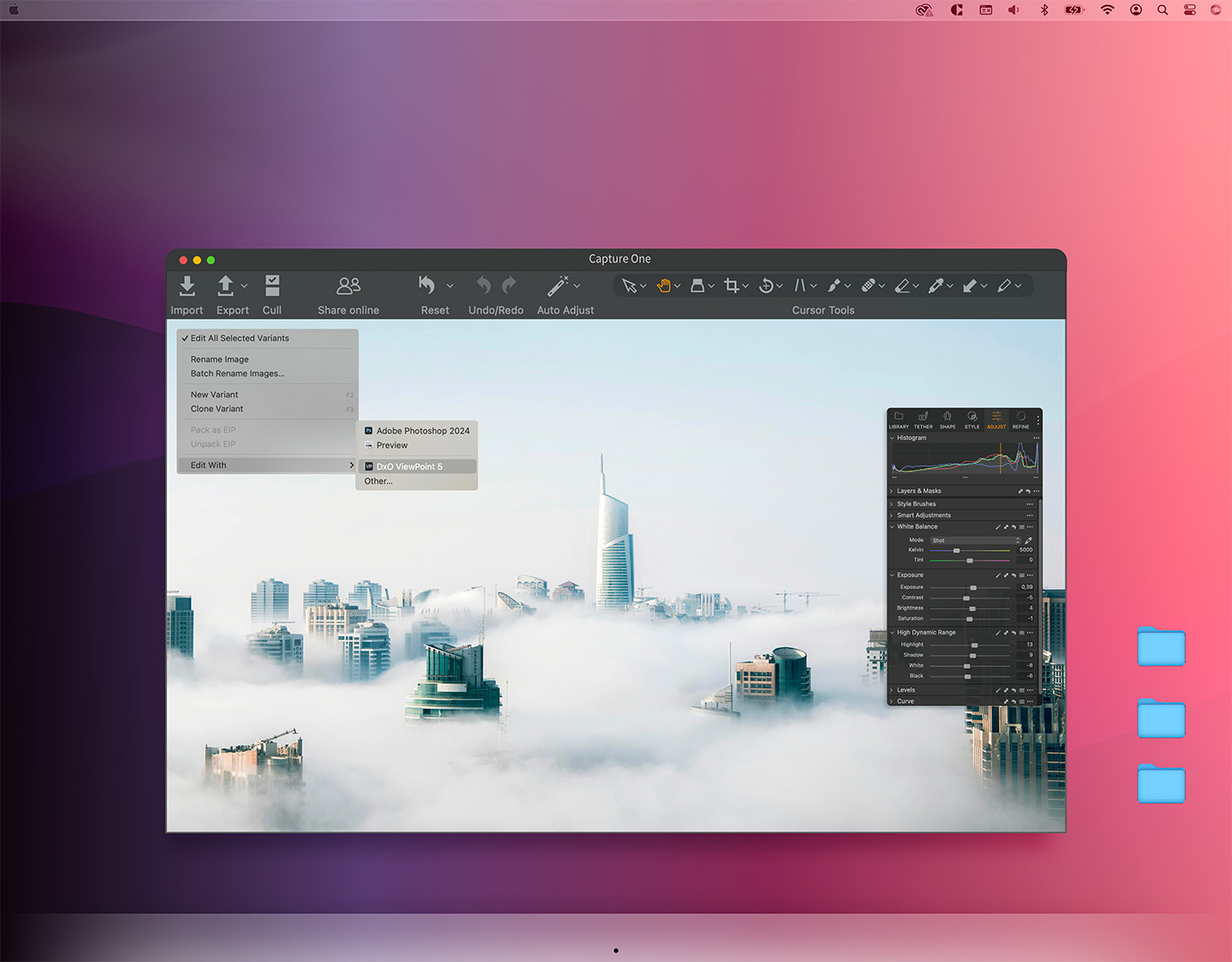The benefits
of DxO ViewPoint 5

Warp any part
of your image
for perfect proportions

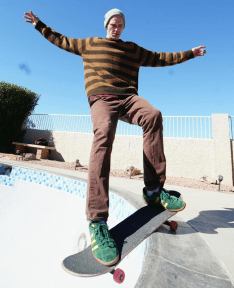
The only
way to fix
wide-angle stretching


All the perspective
tools
you will
ever need


Correct distortion with precision,
and get maximum
field of view


Create
dioramas
without using
a tilt-shift lens


Perpetual
licence
free of
subscriptions


Perpetual license, free of subscriptions
Start your free trial
30 days
Access to all features
No payment details required
*Your email address is only used for information about DxO and Nik Collection software.
Achieve
the perfect composition
Warp any part of your image
Reposition small but vital details without having to go back and reshoot, and create balance in just a few clicks.
The
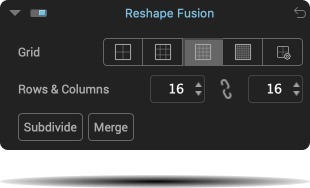
Sometimes stretching a subject that’s too close to the edge of the frame when using a wide-angle lens is unavoidable.
The exclusive
And it does it in just a few clicks.
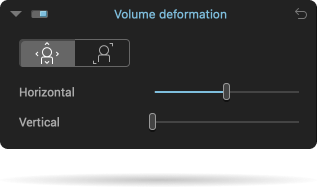

Fine-tune perspectives
Access a complete suite of tools that will perfect your perspective.
With the new functionality introduced through
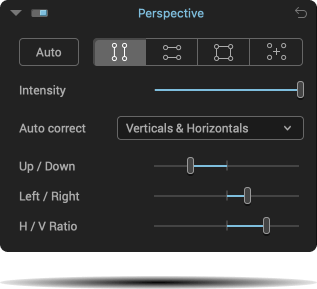


Correct distortions, get the maximum field of view
Lenses don’t always see the world as we do. DxO ViewPoint takes care of it and then goes one step further.
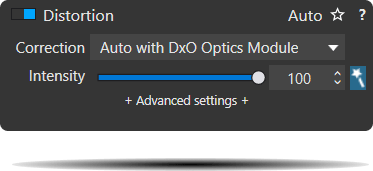


Create a diorama effect without a tilt-shift lens
Turn any scene into a tiny world without the need for expensive equipment.
Apply an ultra-shallow depth of field with smooth bokeh to focus attention exactly where you want it.