DxO Wide Gamut:
A revolution in color
We created the most versatile and flexible color space of any photo editing software on the market. Here’s how it ensures the best and truest colors possible in your photos.

Precision guaranteed
Accurate color science is the foundation on which we capture, edit, and share digital images. It’s vital to everything that we create: from a lifelike view of the world, to adjusting a photo so that it meets our artistic ideas, and finally in the quality of the prints we make or the images we share online.
DxO Wide Gamut is a color space designed exclusively for DxO software that helps photographers achieve these goals with absolute precision.
Problems of color

To properly understand the value of this new, larger, and more adaptable color space, it’s important to recognize the limitations of previous systems.
All software and digital screens use a color space that defines what they can display. The range of colors in that space is called a gamut. The greater the amount of colors it can display, the wider or larger the color space. Some color spaces are larger than others, and this becomes a problem when they need to work with screens or software that run smaller ones.
When a monitor’s color space is smaller than a software’s, colors will be missing or “out of gamut” on screen; in this case, during the conversion process to a monitor’s space, certain colors and tones that should be visible in the software’s color space will not be displayed properly. When this happens, colors look flat and areas of an image can appear to lose detail, looking unrealistic.
Which color space is best?
The most common color spaces used in cameras, monitors, and software are sRGB and Adobe RGB. Previous versions of PhotoLab used Adobe RGB, which made a lot of sense because most monitors, even high-end ones, also used that color space. Therefore there was no conflict.
Today, however, more and more photographers are using monitors with wider color spaces, such as Display P3 which is used on Apple’s latest devices. This color space can display a wider range of colors than sRGB or Adobe RGB, so to fully exploit it, photo editing software should use a color space with a gamut that is at least as wide.
For example, the pure red within Display P3 is “redder” than the “reddest red” that Adobe RGB can display. Software using Adobe RGB therefore would produce a pure red that looks diluted and less intense on a monitor using Display P3. But DxO Wide Gamut comprises both Adobe RGB and the vast majority of Display P3, solving this problem and producing pure, native color.
The same applies to printing. Certain printers and printing services can produce colors that AdobeRGB cannot, and DxO PhotoLab allows you to harness their full potential.
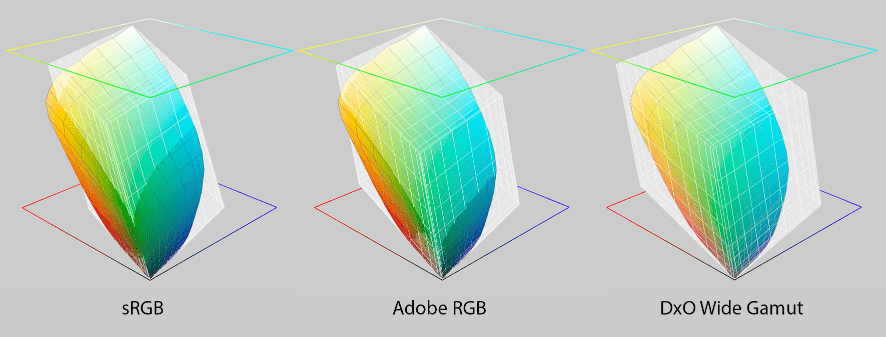
Here, the gamut of a photo printer is shown in color and overlaid in grey, illustrating the size of sRGB, AdobeRGB, and DxO Wide Gamut. Note how in the sRGB and Adobe RGB spaces, some colors are out of gamut and can’t be printed.
A wider gamut means more natural color
DxO Wide Gamut allows you to get more from your RAW files, too. Camera sensors themselves don’t have a color space, but the raw data they record must be converted to one if it’s to be displayed. RAWs, therefore, don’t have a color space, but the JPEGs or TIFFs we make from them do.
Having a working color space with a wider gamut allows us to preserve more colors, just as they were recorded by a camera’s sensor. Converting to sRGB or Adobe RGB, on the other hand, would risk losing some colors.
DxO Wide Gamut also gives photographers more headroom for adjusting the color in their images. For example, DxO PhotoLab’s ClearView Plus tool can produce certain colors that do not fit within Adobe RGB, but with they can be preserved with DxO Wide Gamut.
How DxO Wide Gamut provides truer color
In digital photography, images typically move through three states as they go from sensor to screen. Sensor native color (the raw data) is converted to working color (the space used for editing, which we don’t actually see), and working color is converted to output color (what we see on screen). At any stage of this process, colors can fall out of gamut if they’re not processed carefully.
When colors fall outside a gamut, they need to be converted into colors that can be displayed within the gamut. This usually means ‘clamping’ an out-of-gamut color to the closest one possible.
If we use an 8-bit RGB image as an example of this process, where the reddest red has values of 255/0/0, any value above 255 would have to be clamped back to that level, which is the maximum that can be displayed. This is what many color management systems do, but it can produce unwanted results as the hue or saturation is altered, so colors aren’t true to life and textures flatten as the contrasting color within those areas falls out of gamut.
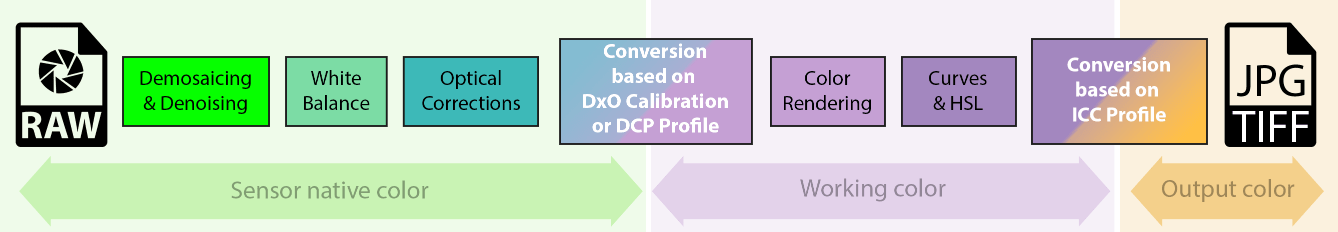
The different color spaces used in DxO’s RAW conversion pipeline
With DxO Wide Gamut, sensor native color is first converted to working color by analyzing and desaturating – only if necessary – the most saturated colors by a small amount. This produces images that contain all luminance details captured by the sensor, even if they are slightly lower intensity.
Therefore, with DxO Wide Gamut, all tonality and detail can be maintained when those colors are finally displayed as output colors after editing.
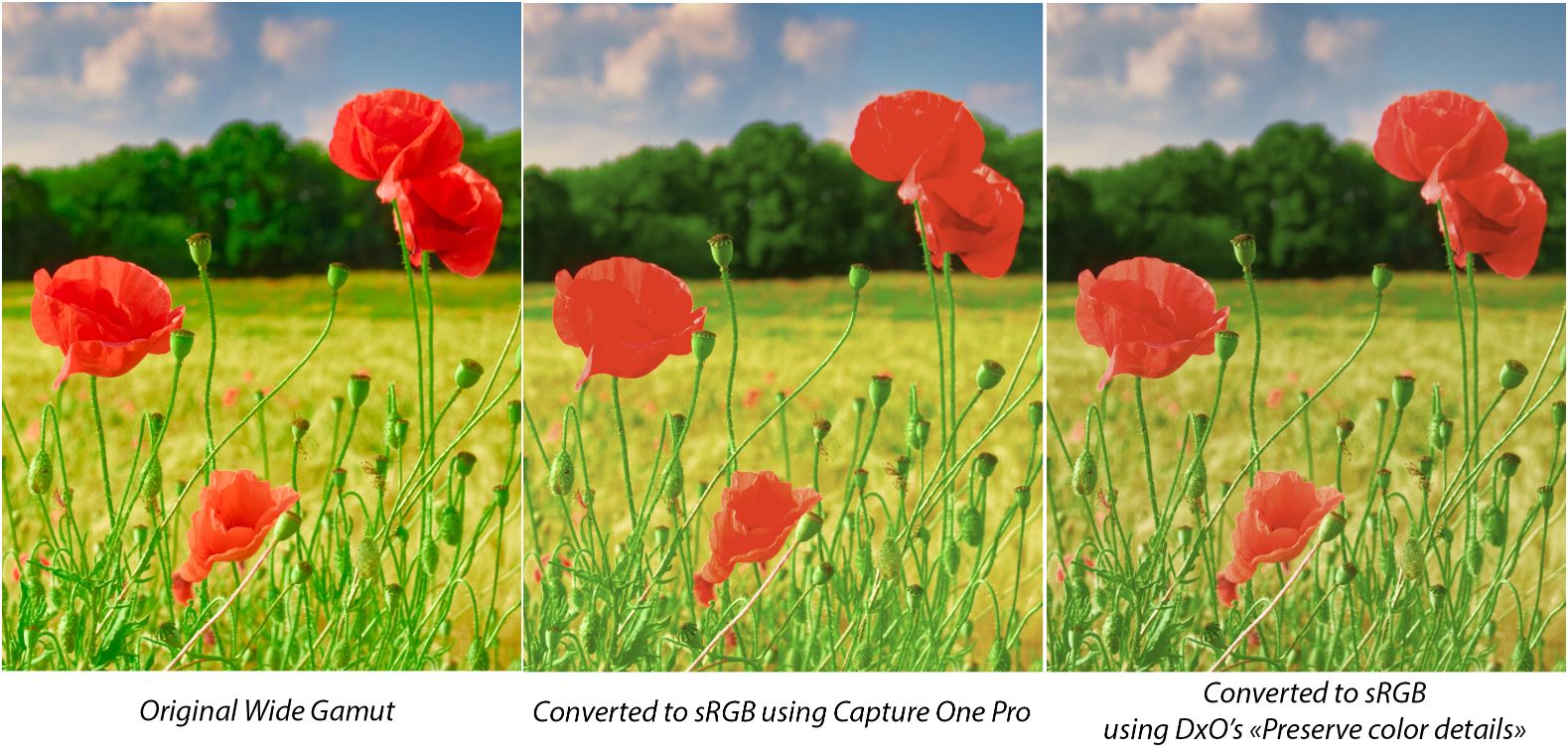
Comparison when converting to sRGB from original image
DxO Wide Gamut: An intelligent compromise
We believe that DxO Wide Gamut provides the best possible trade-off between preserving as much color as needed and allowing DxO PhotoLab users to manipulate color in a way that feels natural and intuitive. With DxO Wide Gamut, photographers can reproduce any color they may encounter, as closely as possible to the original, without ever losing detail.
For a deep dive into color science and how DxO Wide Gamut works, be sure to read this white paper from our Head of Science.

DxO PhotoLab 9
RAW photo editing at its finest
